If your Web DataWindow generator component is hosted in EAServer, you select the particular Web DataWindow generator that you want to use in the HTML Generator page of the Web DataWindow DTC Properties dialog box:
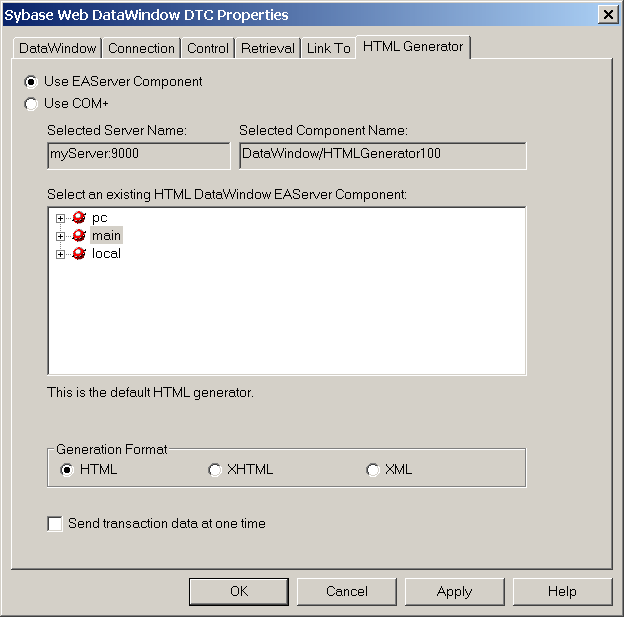
You must first define a profile for the EAServer machine you want to use. For information on defining an EAServer profile, see “Accessing components”. In JSP targets, the deployment controller creates a Jaguar.properties file that it deploys to the server with your target. The Jaguar.properties file contains the EAServer information from all the EAServer profiles defined in PowerBuilder on the development machine.
From the Sybase Web DataWindow DTC Properties dialog box, you can select a custom component that implements the default generator or a Web DataWindow Container component that you want to use for the generation.
![]() Using a Web DataWindow Container component
If you select a Web DataWindow Container component as the
source for your DataWindow, you cannot select a different component
for the generation.
Using a Web DataWindow Container component
If you select a Web DataWindow Container component as the
source for your DataWindow, you cannot select a different component
for the generation.
By default, a DataWindow that you add to a Web page in the HTML Editor uses the HTMLGenerator100 component on an EAServer machine to generate the DataWindow as HTML. It is likely, though, that you might want to generate your Web DataWindow as XML (with subsequent transformation to XHTML and CSS) or as XHTML directly. The GenerateXMLWeb and GenerateXHTML methods that enable you to do that are in the PSDataWindowClass and PSWebDataWindowClass of the Web target object model. For information about the Web DataWindow implementations, see the DataWindow Programmer’s Guide.
You cannot select a generator component on COM+ from the Web DataWindow DTC. However, if you are using such a component for generating a DataWindow, you must select the Use COM+ radio button on the HTML Generator page of the Sybase Web DataWindow DTC Properties dialog box.
To access a COM component from a JSP page, you must use a Java-COM bridge. For more information, see the white paper How to set up a JSP that uses a DW DTC to access the Web DW on MTS via Tomcat on the Sybase Web site.