If the Web DataWindow object has one or more retrieval arguments, then the Retrieval tab page displays the names of the retrieval arguments defined for the Web DataWindow object. You can specify retrieval argument bind type and bind values for the Web DataWindow DTC.
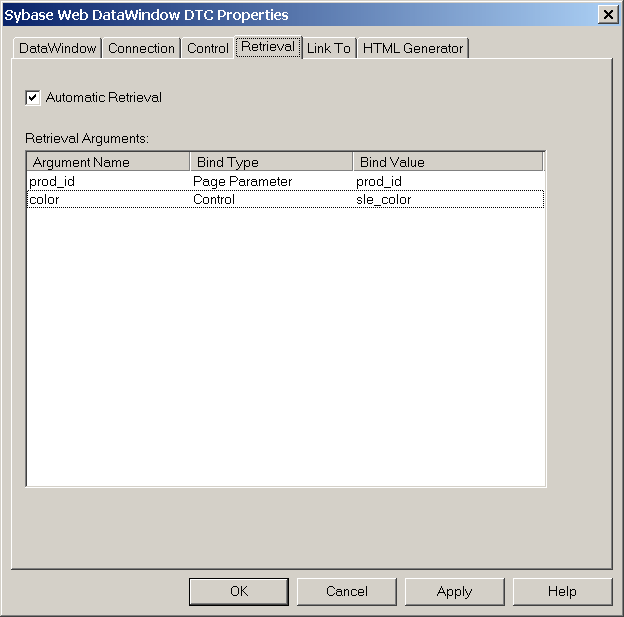
The bind type is the type of data that will be passed to the Web DataWindow. The Bind Type column has a drop-down list box that allows you to specify how the Web DataWindow DTC will get a value for each retrieval argument:
Control For 4GL JSP pages only, the value property of a server object.
JavaScript Expression For ASP pages only, the value of an expression set on the server.
Page Parameter For JSP pages only, a parameter whose value is set on the server, either as a value passed from one page to another or as a default value set for the page if no value is passed.
Page Variable A variable whose value is set on the server. This selection is available only on 4GL JSP pages.
Bind values are the data values that will be passed to the DataWindow as retrieval arguments. The value you specify depends on the option you select in the Bind Type drop-down list box. Available page parameters, page variables, and control values automatically populate the Bind Value list when you select these types in Bind Type.
For more information about binding data to retrieval arguments, see “Binding data to DataWindow retrieval arguments”.