The Control properties page displays name and behavior properties for the Web DataWindow DTC.
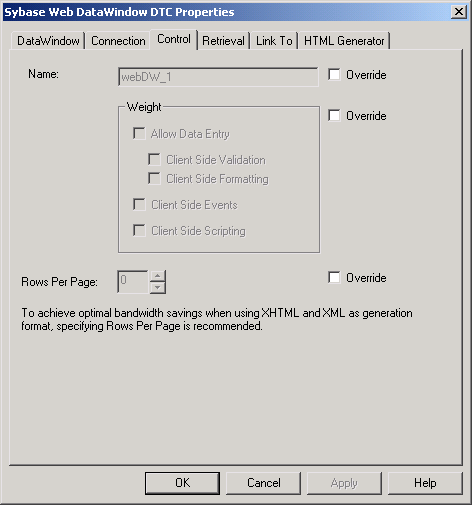
In the Control tab page you can modify specific settings for the instance of the DataWindow object on your page. You can define settings on this page to override these values set in the DataWindow object:
Values you can override |
Description |
|---|---|
DataWindow name |
The name identifies the client-side Web DataWindow control. You can use this name in client-side scripts that you write. The Override check box lets you change the name of this instance of the Web DataWindow control. |
Weight |
The weight identifies the type of functionality included on your HTML page, including whether you allow client data entry, client-side events, and client-side scripting. As you include more functionality on your page, the size of the control increases. The largest (heaviest) but most feature-rich objects support both client-side formatting and client-side scripting. |
Number of rows per page |
The Rows Per Page property shows the number of rows displayed on each page. Override lets you change the number of rows that are displayed. With Override selected, you can specify that the Web DataWindow DTC display fewer rows than the number defined in the DataWindow object. |
Instead of using the Control tab page overrides, you can change the original (default) values for these settings in the DataWindow painter. You do this on the HTML Generation page of the Properties view for the DataWindow object that you selected in the Web DataWindow DTC.