On the Connection tab page of the Sybase Web DataWindow DTC Properties dialog box, you can override the database connection defined for a DataWindow object in a Web DataWindow Container component. A default value for the database connection is set when a Web DataWindow Container is created. The database connection is a container component property that you can also modify in EAServer Manager.
When you build your DataWindow, you must define a data source connection. In PowerBuilder, you must also set up a database profile to define access to the data source connection. Database profiles that you define in PowerBuilder automatically populate the Database Connection drop-down list on the Connection page of the Sybase Web DataWindow DTC Properties dialog box. For information on defining a database profile, see Connecting To Your Database.
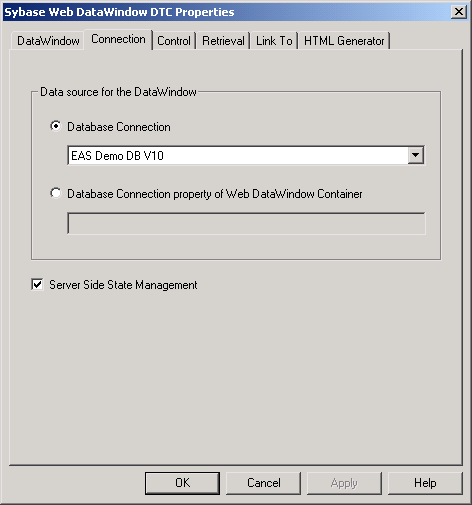
![]() Connection information not needed for PSR file
You do not need—and cannot select—a database
connection for a report definition that you get from a PSR file.
Report data is embedded in the report with no connection to the
database.
Connection information not needed for PSR file
You do not need—and cannot select—a database
connection for a report definition that you get from a PSR file.
Report data is embedded in the report with no connection to the
database.
You must make sure that the application server can use the database connection defined in your database profile to connect to the data source for the DataWindow object. See your server documentation for the types of connection and the connection options it supports.
In JSP targets, the deployment controller creates a Database.properties file that it deploys to the server with your target. The Database.properties file contains the connection information from all the database profiles defined in PowerBuilder on the development machine.
If you use a Web DataWindow Container component, you should make sure that the database connection you define on your local machine is also defined as a connection cache on the EAServer machine to which you deploy the component. If you are using a JDBC connection and do not define a connection cache, you will get a runtime error when you try to use a DataWindow definition from the container component.
With a Web DataWindow Container component, you also have the option of overriding the database connection defined in the component.