The Frameset editor lets you modify the look of your frame pages and allows you to make connections to other Web pages.
![]() To modify a frameset page format:
To modify a frameset page format:
Open the frameset file in the Frameset editor.
In Frames view, right-click a Frame pane and choose Frameset Properties from the pop-up menu
or
In Source view, right-click a Frameset tag and choose Properties from the pop-up menu.
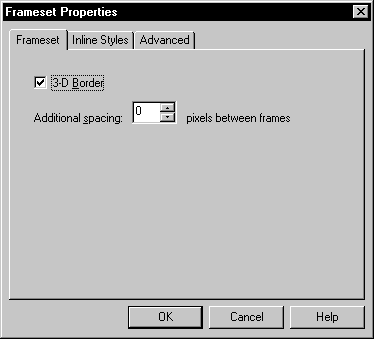
You can use the Frameset page of the dialog box to add or remove a border between frames of the frameset and to set the spacing in pixels between the frames. On the Advanced page of this dialog box, you can add or modify frameset attributes, such as percentage of the page for frames in ROWS and COLS.
For information on the Inline Styles page, see “Using the Inline Styles editor”.