You can use the Frameset wizard to create a new frameset document.
![]() To create a new frameset document:
To create a new frameset document:
Right-click a target and select New from the pop-up menu
or
Select File>New from the menu bar.
In the New dialog, click the Files tab, then double-click the Frameset Page icon.
In the Frameset wizard, specify file information for the frameset document and click Next.
Select one of the six layout choices and click Next.
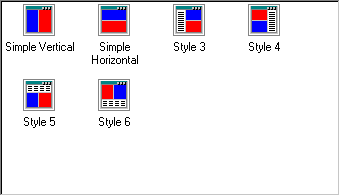
If you want to specify a different frameset pattern with more than three frame panes, you must do that later from the Source view of the Frameset editor, or by using the Split Horizontally and Split Vertically commands from the pop-up menu on frames in the Frames view.
Click Finish.
When you complete the entries in the wizard, the editor displays the frame structure in the Frames view of the Frameset editor.