

This view lists pending transactions for a specific destination, select a destination below an SFM in the tree view, then select Pending Transactions from the MMC View menu. You see information display in the right pane similar to the example shown in Figure 3-16.After translation, output transactions are queued to a destination, awaiting end point distribution. The Pending Transaction view for a destination allows you to interact with the queued output transaction prior to its delivery.
Figure 3-16: Destination Pending Transactions view
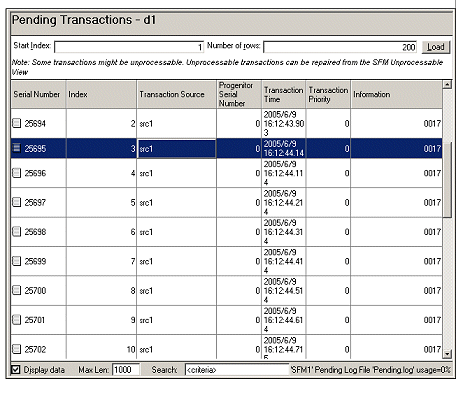
Right-click a transaction’s serial number to skip, or cancel a transactions and view or save the selected transaction’s data. The view does not show the content of the output transaction, but references the initial transaction. Transactions cannot be modified after translation. See “SFM Cancelled Transactions view”.
| Copyright © 2005. Sybase Inc. All rights reserved. |

|
|