

To view a destination’s transaction graph (Figure 3-15), select a destination below an SFM in the tree view, then select Transaction Graph from the MMC View menu. The transaction graph represents the number of dispatched transactions per second to the destination.
Figure 3-15: Destination Transaction Graph view
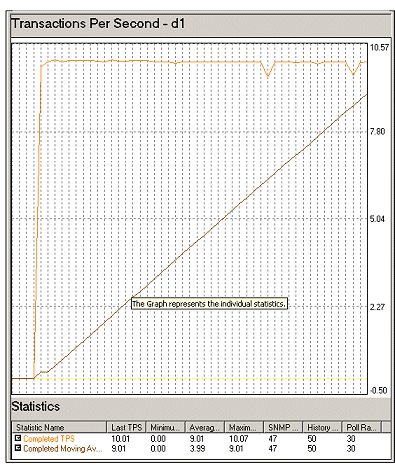
Graph history size is fixed at 50 polls. For accurate representation, the agent poll must be constant. If the poll number is modified, the graph recalibrates.
| Copyright © 2005. Sybase Inc. All rights reserved. |

|
|