

To dump multiple databases to the same tape volume:
Use the init option for the first database. This overwrites any existing dumps and places the first dump at the beginning of the tape.
Use the default (noinit and nounload) option for subsequent databases. This places them one after the other on the tape.
Use the unload option for the last database on the tape. This rewinds and unloads the tape after you dump the last database.
Figure 12-2 illustrates how use to dump three databases to a single tape volume.
Figure 12-2: Dumping several databases to the same volume
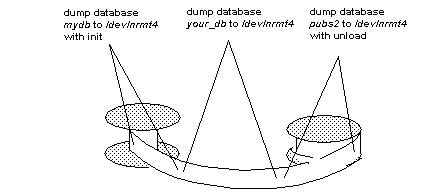
| Copyright © 2005. Sybase Inc. All rights reserved. |

|
|