

Figure 11-3 illustrates the process of restoring a database that is created at 4:30 p.m. on Monday and dumped immediately afterward. Full database dumps are made every night at 5:00 p.m. Transaction log dumps are made at 10:00 a.m., 12:00 p.m., 2:00 p.m., and 4:00 p.m. every day:
Figure 11-3: Restoring a database, a scenario
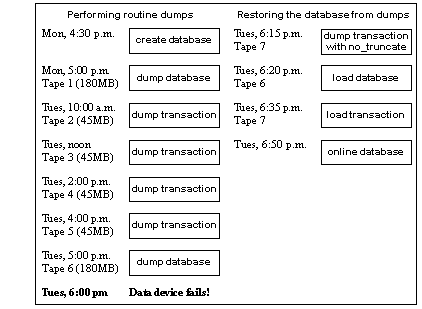
If the disk that stores the data fails on Tuesday at 6:00 p.m., follow these steps to restore the database:
Use dump transaction with no_truncate to get a current transaction log dump.
Use load database to load the most recent database dump, Tape 6. load database sets the database status to “offline.”
Use load transaction to apply the most recent transaction log dump, Tape 7.
Use online database to set the database status to “online.”
Figure 11-4 illustrates how to restore the database when the data device fails at 4:59 p.m. on Tuesday—just before the operator is scheduled to make the nightly database dump:
Figure 11-4: Restoring a database, a second scenario
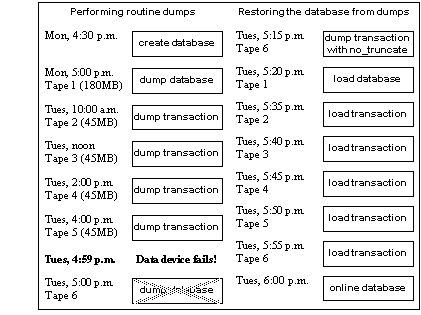
Use the following steps to restore the database:
Use dump transaction with no_truncate to get a current transaction log dump on Tape 6 (the tape you would have used for the routine database dump).
Use load database to load the most recent database dump, Tape 1. load database sets the database status to “offline.”
Use load transaction to load Tapes 2, 3, 4, and 5 and the most recent transaction log dump, Tape 6.
Use online database to set the database status to “online.”
| Copyright © 2005. Sybase Inc. All rights reserved. |

|
|