The physical view resides in the right pane of the main window. Figure 3-9 shows the physical view of a replication system in Sybase Central.
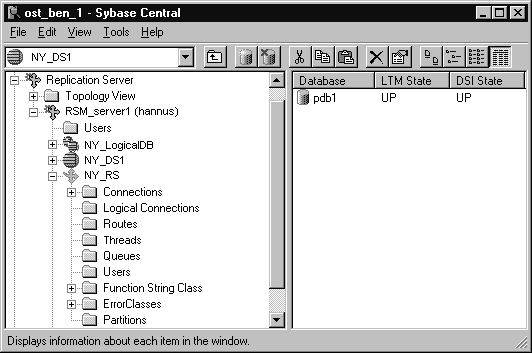
Table 3-4 lists the objects within a Replication Server, along with their associated operations.
Object |
Sybase Central operations |
Plug-in support |
|---|---|---|
Connections (database) |
|
RSM and RMP |
|
RSM |
|
Logical Connections |
|
RSM and RMP |
Routes |
|
RSM |
Replication Server Users |
|
RSM and RMP |
Threads |
|
RSM |
Queues |
|
RSM |
Partitions |
|
RSM |
Function-string Classes |
|
RSM |