This section provides an example of how to expose Web services in Remedy AR system 7.0.x. For detailed procedures, see the Remedy Administrator documentation. Table 7 shows the Web services used in the Remedy AR system Version 7.0.x example.
HPD_IncidentInterface_Create_WS |
HelpDesk_Submit_Service |
HPD_IncidentInterface_WS |
HelpDesk_Query_Service |
HelpDesk_QueryList_Service |
|
HelpDesk_Modify_Service |
![]() Exposing Remedy Web services
Exposing Remedy Web services
Open the Remedy Administrator and enter your login information.
Select Servers | Host | Web
Services, where Host is the name of the Remedy
server (this example uses itsm71tm). Right-click
Web Services, and select New Web Service.
In New Web Service, make entries for the Web service. Figure 15 shows example
entries for HPD_IncidentInterface_Create_WS.
Figure 15: New Web Service window – Remedy AR 7.0.x example
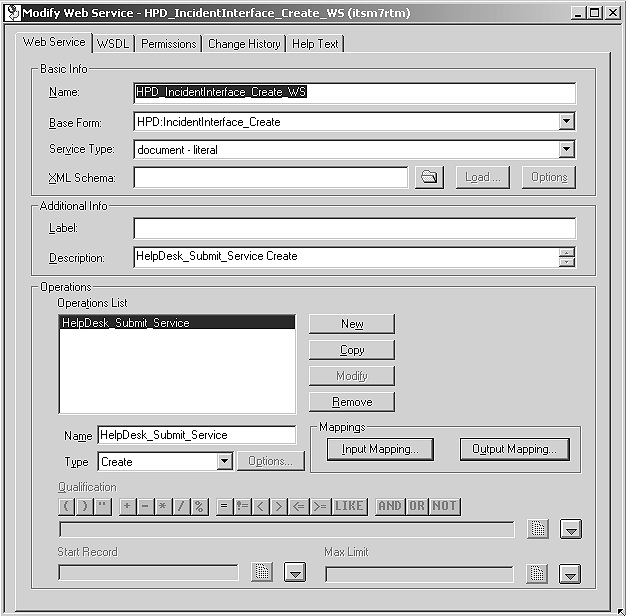
Click Input Mapping to define the input mapping. Figure 16 shows example
input mapping entries for HPD_IncidentInterface_
Create_WS.
Figure 16: Input mapping window – Remedy AR 7.0.x example
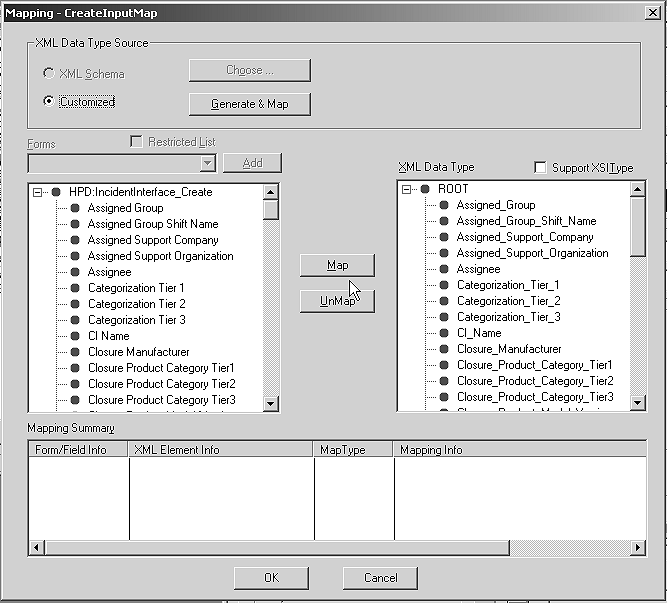
Click OK.
Click Output Mapping to define the output mapping. Figure 17 shows example
output mapping entries for HPD_IncidentInterface_
Create_WS.
Figure 17: Output mapping window – Remedy AR 7.0.x example
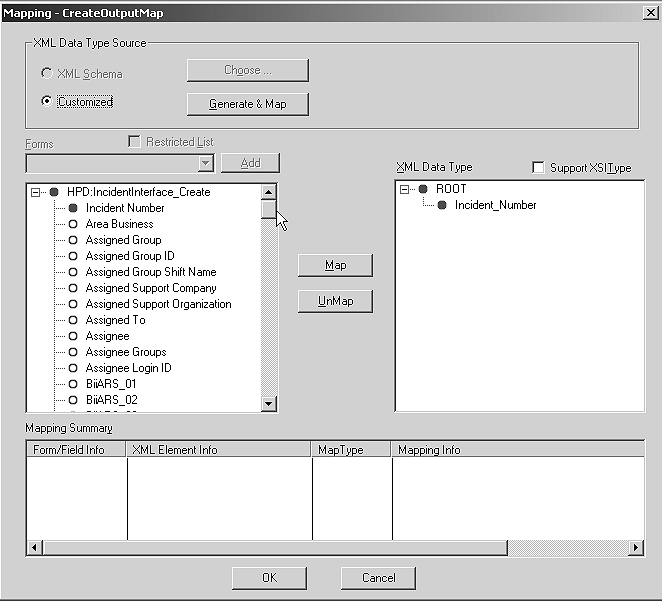
You can leave the ROOT element unmapped, but the Incident_Number entry
is mapped to Incident Number under the HPD:IncidentInterface_Create entry
in the Remedy Form.
Click OK.
Click the Permissions tab to assign the appropriate permissions to the Web Service. From the No Permission list, select Public and click Add.
From the main menu, select File | Save | Web Service.
Verify the WSDL is accessible from the Remedy middle-tier server.
Click the WSDL tab.
Edit the WSDL URL field according to the instructions
on the tab (this example uses itsm7rtm as
the middle-tier server).
Click View.
If a WSDL displays as shown in Figure 18, the WSDL is accessible from the Remedy AR middle-tier server, and you can use it from Unwired Accelerator to create the Web service.
Figure 18: Remedy WSDL file – Remedy AR 7.0.x example
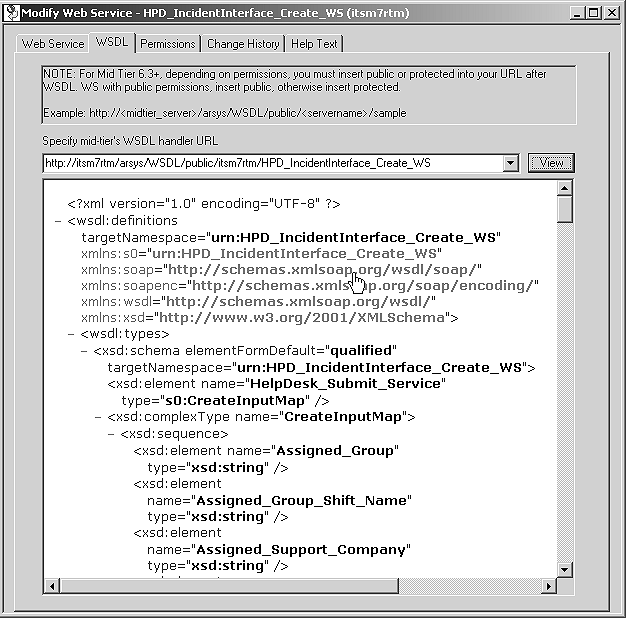
Once complete, you can use the Web Service in Unwired Accelerator to obtain and link the Incident_Number values automatically to Remedy applications created in UA.