Chapter 2: Service Development Tutorials
In this lesson, you verify the service parameters for the message service that you created in the previous lesson.
To complete this lesson, you must have completed “Creating a message service”.
Select the Service Interface tab in the editor.
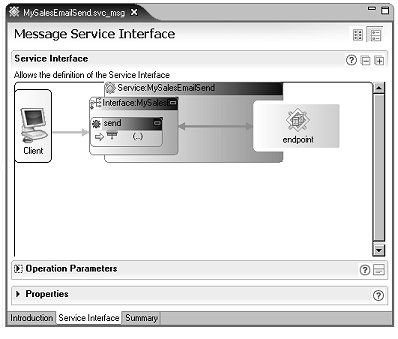
Expand the Operation Parameters pane by clicking the arrow to the left of the pane’s title.
Select the send operation in the Service Interface diagram to see that operation’s parameters.
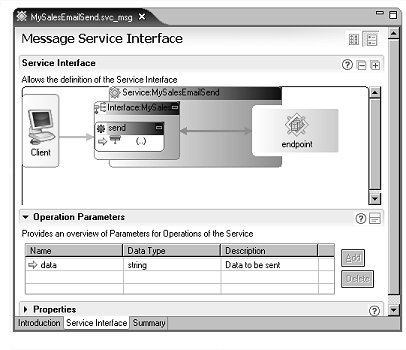
The interface already has the proper parameter. It is a string that contains the text of an e-mail message.
Minimize the Operation Parameters pane, then expand the Properties pane to see the send operation’s properties.
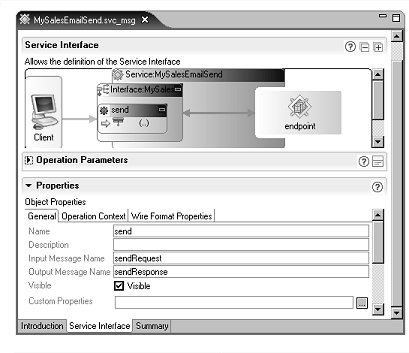
The message service is complete. Leave the message service open for the next lesson.