A connection profile must exist for the MySybStore tutorial database, which allows WorkSpace to connect to the database once the database has been started.
![]() The first time you execute a SQL file, you must specify
the connection profile. Subsequently, you do not have to specify
the connection profile unless you want to change it. You can assign
different connection profiles to different files, which allows you
to use different ports or user names and passwords.
The first time you execute a SQL file, you must specify
the connection profile. Subsequently, you do not have to specify
the connection profile unless you want to change it. You can assign
different connection profiles to different files, which allows you
to use different ports or user names and passwords.
A connection profile contains the connection information (for example, host name and port) that WorkSpace uses to connect to a server resource. Create and configure connection profiles in the Enterprise Explorer.
Select the Enterprise Explorer tab if that view is open. If that view is not open, select Window|Show View|Enterprise Explorer to open the view.
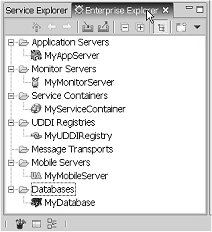
To create a new database connection profile, in the Enterprise Explorer, right-click Databases and select New from the context menu.
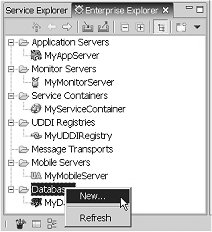
When the New Connection Profile wizard appears, select Sybase ASA from the connection profile type list and click Next.
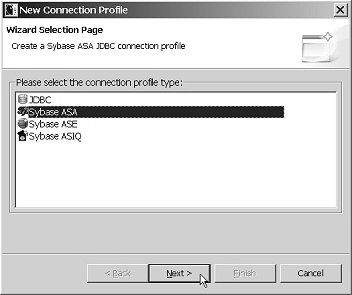
Enter MySybStore in
the Name field, enter MySybStore
Connection Profile in the Description field,
then click Next.
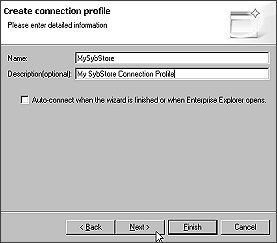
On the Driver and Connection Details page of the wizard:
Verify that Port is
set to 2658.
Change Password to SQL.
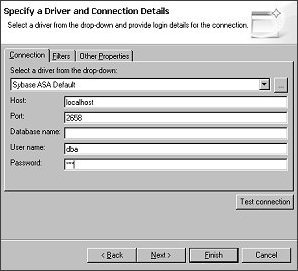
Select Test Connection to ensure the values you entered are correct.
When a prompt indicates that the Ping
Succeeded, click OK.
If the ping fails, verify that the MySybStore database is running and that the values entered for the Driver and Connection Details are correct, then repeat step 6.
Click Finish to complete the connection profile.
In the Enterprise Explorer view, right-click the MySybStore connection profile in the Databases folder and select Connect from the context menu.
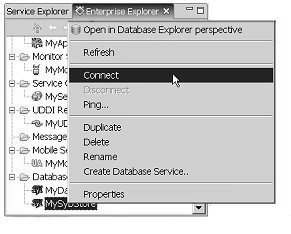
A successful connection is indicated when the database version appears beside the database name in the Enterprise Explorer and a database icon displays below the profile.
You have created a connection profile and connected to a running database. The MySybStore database is used in many of the Sybase WorkSpace tutorials.