This lesson shows you how to deploy the service package that you created in the previous lessons.
![]() Before you begin, Unwired Orchestrator must be running
and you must have a connection established to the server from the
MyServiceContainer connection profile in WorkSpace. See “Starting and connecting to the Unwired Orchestrator server” for instructions.
Before you begin, Unwired Orchestrator must be running
and you must have a connection established to the server from the
MyServiceContainer connection profile in WorkSpace. See “Starting and connecting to the Unwired Orchestrator server” for instructions.
In the WorkSpace Navigator, expand MySybStore_Tutorials/Services/Message.
Right-click MySalesEmailSend.svcpkgdef and select Deploy Package from the context menu.
When the Select Target Server dialog box opens, select MyServiceContainer as the target server (runtime container) to which you want to deploy the service and click OK.
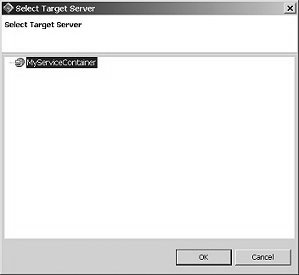
The services package profile definition is used to build the package. The progress is shown in a Console window. If you see a message asking if you want to overwrite an existing package, answer yes.
When the package builds successfully, it is deployed to the MyServiceContainer server.
When the Deployment Status message states that the deployment was successful, click OK.
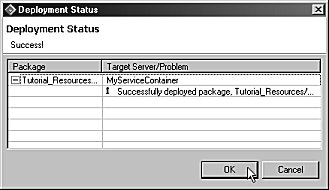
Click “X” on the Console title tab to close that view.
After you successfully deploy the services package to a runtime container, you can view the package in the Enterprise Explorer.
In the Enterprise Explorer, expand Service Containers/MyServiceContainer/Packages and verify that the MySalesEmailSend package displays.
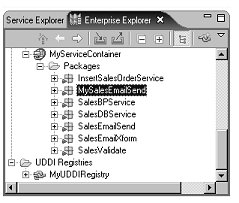
To review the EAServer log, connect to EAServer (which starts when you start Unwired Orchestrator) using the MyAppServer connection profile.
In the Enterprise Explorer, expand the Application Servers folder, right-click on MyAppServer, and select Connect.
To see the log file, select Window|Show View|Other from the main menu bar.
In the Show View dialog box, expand the Sybase folder and select EAServer Log Viewer and click OK.
When the EAServer Log Viewer opens, maximize the window and select Jaguar.log from the Log File drop-down list.
When the log displays, review the entries for the package deployment.
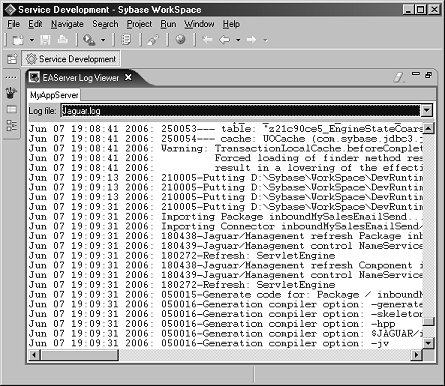
Click the “X” on the EAServer Log Viewer title tab to close the view.