This lesson illustrates how to use a Unwired Accelerator-supported mobile device or desktop computer to browse to the mobile application that you deployed in the preceding lesson.
Start the browser application on your desktop or mobile device and go to your Unwired Accelerator server URL.
For a mobile device, enter:
http://<server>.<domain>:4040/onepage/mp.jsp
For a desktop browser, enter:
http://<server>.<domain>:4040/onepage/mpindex.jsp
If you are using a mobile device, the Unwired Accelerator log in page appears.
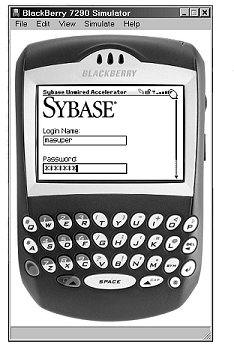
Log in to Unwired Accelerator (Login
Name – masuper, Password – m8super).
You see the default page groups.
This following example illustrates one page group. However, a live portal can have multiple page groups that also have multiple mobile applications.
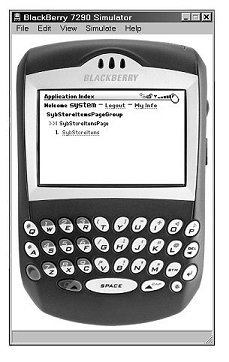
Browse to the SybStoreItems link. You see the mobile application that you created in the earlier lessons.
![]() In an actual development cycle, you could set up a master/detail relationship
for the data so that you could browse to more specific information.
This type of adjustment is easy to make with the Mobile Development
tooling. See Unwired Accelerator in the Sybase WorkSpace online bookshelf
for more information.
In an actual development cycle, you could set up a master/detail relationship
for the data so that you could browse to more specific information.
This type of adjustment is easy to make with the Mobile Development
tooling. See Unwired Accelerator in the Sybase WorkSpace online bookshelf
for more information.

You have completed the tutorial and learned how to create and deploy a mobile application to a Web browser.