This lesson teaches you how to turn on the portal functionality in WorkSpace mobile tooling, which is turned off by default.
Start Unwired Accelerator if is not running. Select Start|Programs|Sybase|Sybase WorkSpace|UA 7.0|Start UA (Tomcat).
Start Sybase WorkSpace if it is not running. In Windows select Start|Programs|Sybase|Sybase WorkSpace|Sybase WorkSpace 1.5.
In the WorkSpace main window, select Window|Open Perspective|Mobile Development from the main menu bar.
![]() If the Mobile Development perspective is not on the
Open Perspective context menu, select Window|Open
Perspective|Other, choose Mobile
Development from the Select Perspective dialog
box, and click OK.
If the Mobile Development perspective is not on the
Open Perspective context menu, select Window|Open
Perspective|Other, choose Mobile
Development from the Select Perspective dialog
box, and click OK.
Select Window|Perferences from the main menu bar. You see the Preferences wizard.
In the Preferences tree view, click the plus sign beside the General category, then select Capabilities.
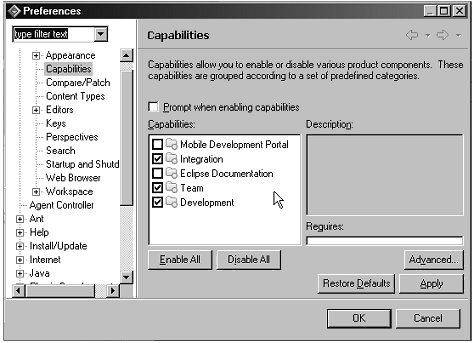
In the Capabilities list, select the Mobile Development Portal option, then click OK.
Several folders display under MyMobileServer in the WorkSpace Navigator. You see Mobile Pages, Mobile Page Groups, and Mobile Catalogs.
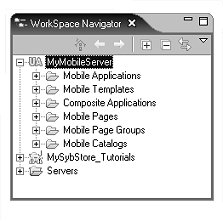
You have successfully added portal support to the mobile development tooling.