Chapter 2: Mobile Development Tutorials
To deploy a new mobile application, its status must be Approved. In this lesson, you will prepare a mobile application for deployment by moving it from the New folder to the Approved folder.
In the WorkSpace Navigator, expand the MyMobileServer/Mobile Applications/New folder.
You see the mobile application that you created in the previous lesson.
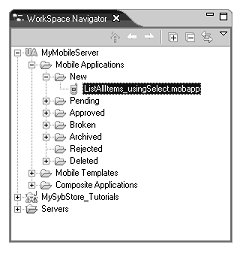
Right-click the mobile application and select Move to Status|Approved from the context menu.
The application appears in the Approved folder.