Although an operator can see only information from an agent associated with that operator, a panel can contain multiple views and different perspectives. A view is restricted to those items associated with a particular operator. A perspective is a view restricted to one operator who shares the same panel as another operator.
For example, three operators might share the same panel. The first operator monitors the status of the RAPCache server; the second monitors the status of the VLDBServer; and the third watches batch file deliveries. All operators share the same panel, but see only what they are supposed to see. Agent associations determine the operator perspective.
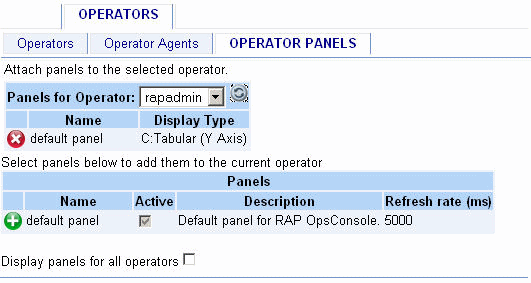
![]() Assigning
a panel to an Operator
Assigning
a panel to an Operator
Click Operators | Operator Panels.
Choose an Operator from the drop-down box.
Click the Add icon next to the panel you want to assign to the operator.
Repeat step 3 for each additional panel you want to assign to the operator.
Administrators can remove a panel associated with an operator:
To delete a panel, click the Delete icon next to the panel.