You can associate an operator with one or more agents. Associating an operator with an agent gives that operator access to all of the monitoring properties of the agent.
To create an operator whose responsibilities include monitoring the status of the cache servers, for example, you associate that operator with the Server Status agent plug-in.
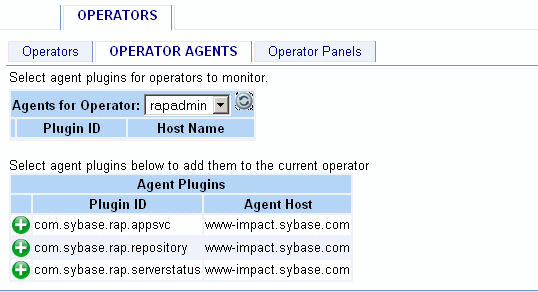
![]() Assigning
an agent to an Operator
Assigning
an agent to an Operator
Click Operators | Operator Agents.
Choose an Operator from the drop-down box.
Click the Add icon next to the plug-in you want to assign to the operator.
Repeat step 2 for each plug-in you want to assign to the operator.
If you want to remove an agent currently assigned to the operator, click the Delete icon next to the plug-in name.
Administrators can remove an agent associated to an operator:
To remove an agent currently assigned to the operator, click the Delete icon next to the plug-in name.