![]() Before you import the mobile applications, Unwired Accelerator
must be running in WorkSpace. See “Starting the Unwired Accelerator server” for instructions.
Before you import the mobile applications, Unwired Accelerator
must be running in WorkSpace. See “Starting the Unwired Accelerator server” for instructions.
In the WorkSpace Navigator, right-click the MyMobileServer/Mobile Applications/Approved folder, and select Import from the context menu.
In the Import Select window, select Unwired Accelerator Server Resources and click Next.
In the Import Unwired Accelerator Resources window, select MyMobileServer and click Next.
In the Unwired Accelerator Server Resources window, click Browse to locate the mobile application file that you want to import.
When the Open dialog box displays, navigate to the location of your personal WorkSpace; for example, where “x:\<user name>” is the location of your personal workspace:
x:\<user name>\workspace\SybStore_Sample\MobileApplications
Select PortalMobileAppls.ua and click Open.
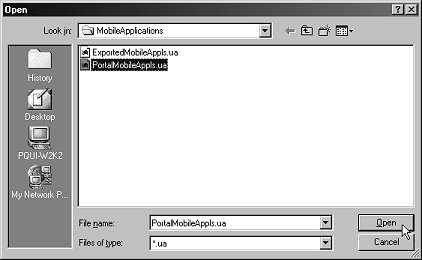
In the Unwired Accelerator Server Resources window, verify that the option Overwrite Existing Entities is selected, then click Finish.
When the window opens that displays information about the import, close the window.
You have installed:
Mobile applications – SybStoreItems and SybStoreItemDetail.
Mobile page – SybStoreItemsPage, which contains the SybStoreItems and SybStoreItemDetail mobile applications.
Mobile page group – SybStoreItemsPageGroup, which contains the SybStoreItemsPage mobile page.