Set the properties for the SalesEmailSend service’s send operation using the Sybase Service Package Profile Editor.
In the WorkSpace Navigator, expand the folder SybStore_Sample/Services/Java.
Double-click InsertSalesOrder.svcpkgdef to open the package in the Sybase Services Package Profile Editor
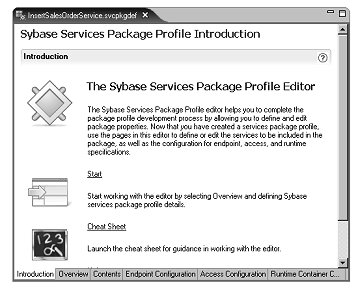
Select the editor’s Endpoint Configuration tab.
In the Included Services section, select the SalesProcessingEmailService service.
In the Endpoint Bindings section, select SalesProcessingEmailSendService/endpoint and click Configure Binding.
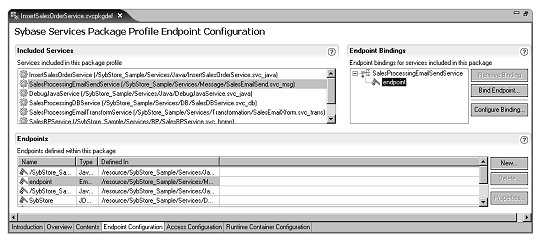
When the Properties dialog box opens, select Email Binding Operation : send/Email Properties in the top right pane, and select the Operation Context tab in the bottom right pane.
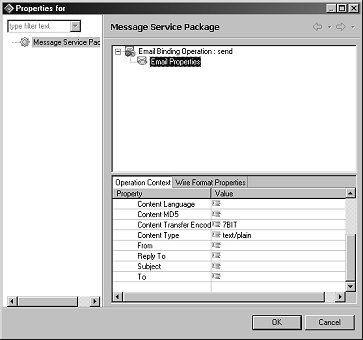
In the Operation Context pane, scroll down and set the From, Reply To, Subject, and To properties, as appropriate for your environment, then click OK.
![]() The From, Reply To, and To values must be in the form
of an e-mail address; for example, rob.thomas@sybase.com.
The From, Reply To, and To values must be in the form
of an e-mail address; for example, rob.thomas@sybase.com.
Select File|Save from the WorkSpace main menu.
To close the editor, select File|Close.