![]() Before you begin this procedure, Unwired Orchestrator
must be running. See “Starting the Unwired Orchestrator server”.
Before you begin this procedure, Unwired Orchestrator
must be running. See “Starting the Unwired Orchestrator server”.
Deploy InsertSalesOrder package.
In the WorkSpace Navigator, expand the folder SybStore_Sample/Services/Java.
Right-click the InsertSalesOrderService.svcpkgdef file and select Deploy Package from the context menu.
When the Select Target Server dialog box opens, select MyServiceContainer and click OK.
When a message asks if it should overwrite the existing package, click Yes To All.
The Console window displays the results of the package deployment.
![]() If a message asks if you want to overwrite an existing
package, click OK.
If a message asks if you want to overwrite an existing
package, click OK.
When the process completes, a Deployment Status window states that the package was successfully deployed.
Click OK to close the window.
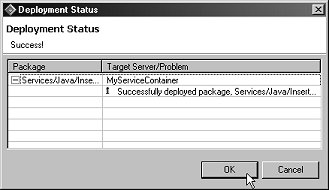
To close the Console, click the “X” on the Console tab’s title.