This procedure allows you to test the SalesProcessingValidateService service included in the SalesValidate Java service package.
In the WorkSpace Navigator, expand SybStore_Sample/Services/Java.
Right-click SalesValidate.svcpkgdef and select Deploy Package.
When the Select Target Server dialog box opens, select MyServiceContainer, and click OK.
This step deploys the package with the SalesValidate service and its dependent services to the sample service container called MyServiceContainer. After the deployment has finished (this process takes a few minutes), you can test the service.
![]() If a Pre-Deploy Check Status message
asks if you want to continue the deployment, click OK.
If a Pre-Deploy Check Status message
asks if you want to continue the deployment, click OK.
When the Deployment Status dialog box displays that the deployment was successful, click OK.
In the Enterprise Explorer, expand ServiceContainers/MyServiceContainer/Packages/SalesValidate/Services.
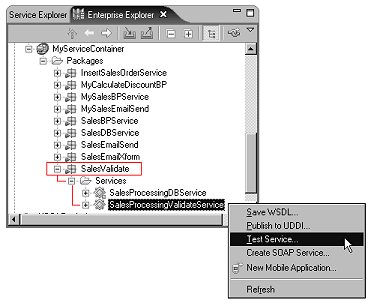
![]() If you have completed any of the SybStore tutorials,
additional packages may appear in the Packages folder, and additional
services may appear in the Services folder.
If you have completed any of the SybStore tutorials,
additional packages may appear in the Packages folder, and additional
services may appear in the Services folder.
Right-click SalesProcessingValidateService (service interface) and select Test Service from the context menu.
When the Service Testing Wizard opens, select the test method Dialog Service Test Wizard and click Next.
When the Options window opens, click Next to accept all defaults.
In the Select A Method to Test window,
select ValidateResponse validate and
click Next.
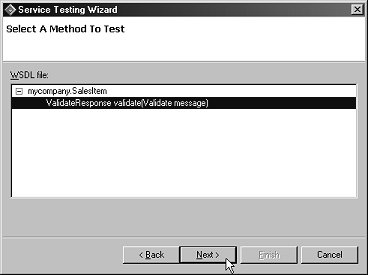
When the Parameters for Method window opens, click Edit.
When a small dialog box opens asking you to Specify Values of the Complex Type, click Edit, then enter these values:
Item_num – A6459
Qty – 51
Price – 199.99
SalesID – 15
Click OK, then click OK again to close the Specify Values of the Complex Type dialog box.
Click Invoke.
You see this response message with an outputReturnCode value
of 1:
<ValidateResponse> <outputReturnCode>1</outputReturnCode> </ValidateResponse>
A message below the Output Parameter pane states:
Method validate successfully invoked at <date> <time>. Duration <00.00.00>
The response indicates that the item number entered is valid.
Click Finish.