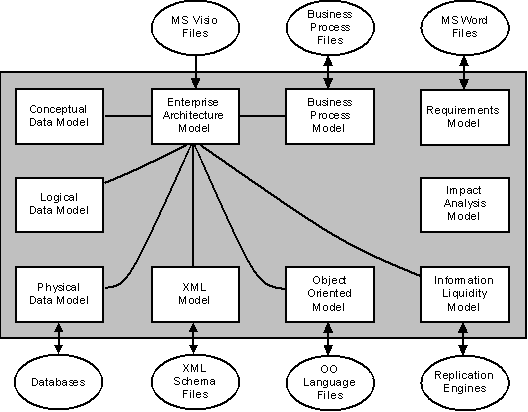Chapter 2 Getting Started with Enterprise Architecture Modeling
Enterprise Architecture Modeling with PowerDesigner
Enterprise architecture modeling helps you to analyze and document the architecture of your organization. Such an analysis, can be required:
- As an end in itself as part of good corporate governance
- Where you are required to document your system's compliance with standards or regulations
- In the following kinds of change management situations:
- Rationalization – where cost savings and efficiencies are sought
- A change in technology – where your system will be upgraded
- An acquisition or merger – where two disparate systems must be made to work together
The PowerDesigner enterprise architecture model (EAM) provides seven types of EA diagrams that allow you to model your business processes and technology infrastructure, and to show the relationships between them. The diagrams in the EAM are divided into three layers as follows:
- Business Layer - helps you to analyze your organization in various ways:
- Organization Charts – for documenting groups and people
- Business Communication Diagram – for documenting sites and analyzing the interactions between various parts of your organization
- Process Map – for documenting functions
- City Planning Diagram - for providing a big picture, global view of the organization, and for descending to the system and database level, to provide links into the next, application layer.
- Application Layer - descends into the applications, databases, and other systems that must implement the business functions identified in the business layer. The two diagrams in the application layer allow you to identify what applications you have, and how they interact with each other, in two different ways:
- Application Architecture Diagram - as traditional discrete applications
- Service Oriented Diagram - in terms of SOA services
- Technology Layer - models the hardware on which the software is deployed. If the business layer allows you to define what it is your organization does, and the application layer identifies the software that implements these functions, the technology layer documents the physical equipment on which the software will run. This layer has a single diagram:
- Technology Infrastructure Diagram – for documenting your existing infrastructure, your networks, server clusters, firewalls, and client workstations, and the infrastructure that you want to put in place.
Extending your analysis into other modules
The enterprise architecture model is intended to give you the big picture of your organization, and to provide means to decompose your functions, processes, and systems to a certain level of detail. However, when it comes time to model the implementation of databases, web services, or OO components, you will want to do this in the PowerDesigner module designed for the task.
The EAM contains wizards that allow you to import objects from and export objects to other PowerDesigner modules. Objects exported or imported remain linked to the original objects, in order to keep all your models synchronized and to allow you to perform cross-module impact analysis to identify the technical impact of changes on your enterprise architecture.
The following diagram illustrated how you can deepen the analysis of your architecture by linking your EA objects with lower-level objects in other types of PowerDesigner models:
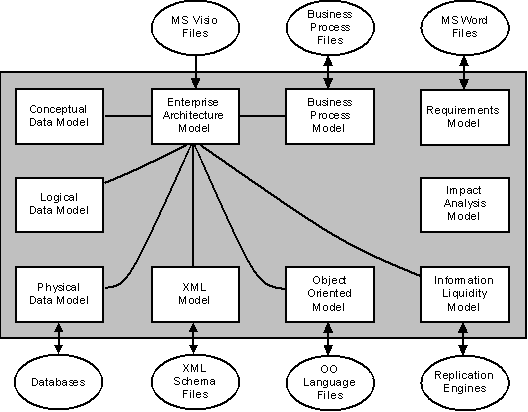
Using enterprise architecture frameworks
PowerDesigner projects enable you to easily combine multiple models and view the connections between them. You can follow an enterprise architecture framework such as FEAF by creating a project that combines your EAM diagrams with those of a Physical Data Model and other PowerDesigner modules.
For more information, see Creating an Enterprise Architecture Framework Project.
|
Copyright (C) 2008. Sybase Inc. All rights reserved.
|

|