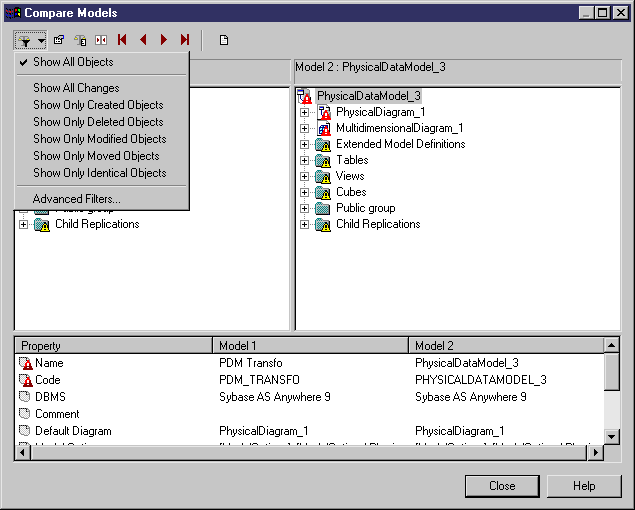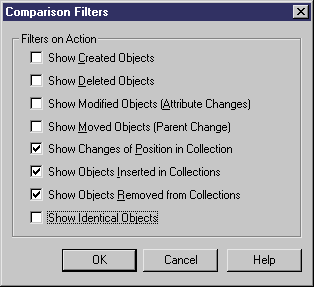Chapter 10 Comparing and Merging Models
Filtering the changes to compare
You can filter the objects that are shown in the comparison window:
 To define a comparison filter:
To define a comparison filter:
- In the Compare Models window, click the arrow next to the Change Filter tool to display the list of possible filters.
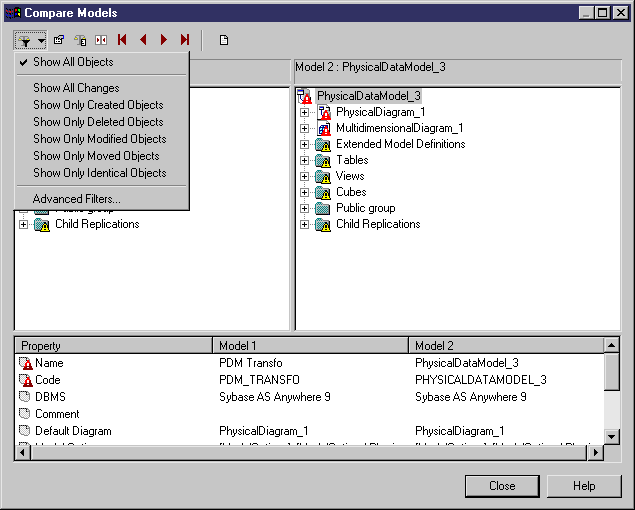
- Select a filter from the list. You can filter by:
- All objects
- All changes
- Only created objects
- Only deleted objects
- Only modified objects
- Only moved objects
- Only identical objects
- Advanced Filters – Opens the Comparison Filters dialog box, which allows you to combine several filters.
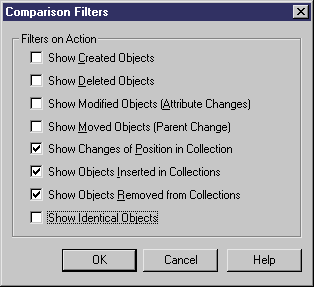
You can display all created and deleted objects in the same tree view, check which objects have changed parent after a move (from one package to another package, for example), or which objects have been moved within the same collection (when you move attributes within the same entity, for example).
Once you have selected all the appropriate criteria, click OK.
The filter is applied to the Compare Models window, and only objects complying with the filter criteria are displayed.
|
Copyright (C) 2008. Sybase Inc. All rights reserved.
|

|


![]() To define a comparison filter:
To define a comparison filter: