

Chapter 9 Customizing your Modeling Environment
You can modify the information displayed on each type of object by selecting it in the list:
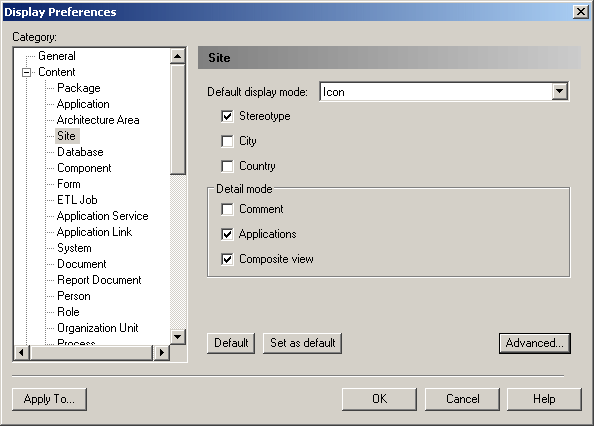
Choose the information that you want to display by selecting the appropriate checkboxes.
The display preferences of enterprise architecture model objects and extended objects can be customized so that practically any of their properties can be displayed on their diagram symbol, with the following exceptions:
The following special preferences may be available for these objects:
| Preference | Description |
|---|---|
| Default display mode | Specifies the way the object will be displayed by default:
This preference is only available if the object supports both modes. |
| Detail mode | Specifies the additional information that will be displayed in Detail mode:
|
| Copyright (C) 2008. Sybase Inc. All rights reserved. |

| |