

Chapter 9 Customizing your Modeling Environment
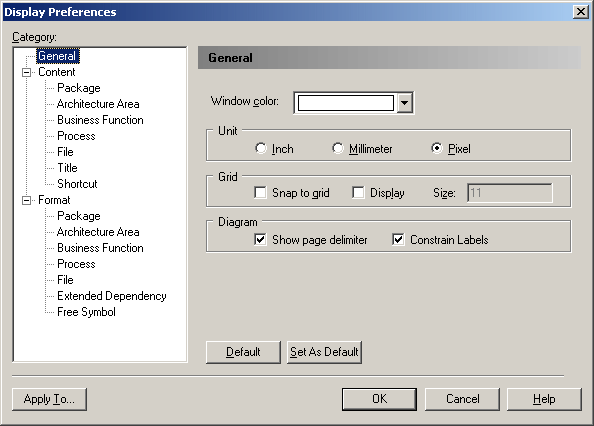
The General category allows you to control the general look of the diagram. You can set the following preferences:
| Property | Description |
|---|---|
| Window color | Sets the background color for the diagram. |
| Unit | Specifies the measurement unit for symbol size. You can choose between inches, millimeters, and pixels. |
| Snap to grid | Automatically aligns all new objects that you create in the diagram window to the anchor points of a grid.
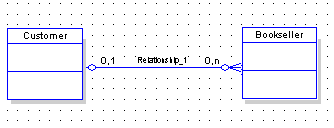
You can specify the size and visibility of the grid with the Display and Size options. All existing objects are aligned automatically when you move them within the diagram. |
| Display | Activates a grid in the background of the diagram. |
| Size | Determines the number of anchor points per square inch in the grid. |
| Show page delimiter | Shows limit of pages on the diagram background |
| Constrain labels | Limits the distance to which you can displace labels from link objects. Uncheck this option to be able to move link labels anywhere in your diagram. |
| Organization unit swimlane | [diagrams with swimlanes only] Specifies that organization units will be displayed as swimlanes.
When this options is selected, you may also specify the direction of the swimlanes, in choosing between Horizontal and Vertical. |
| Darken Child Symbol | [diagrams with composite symbols only] Specifies that the symbols of child objects are darker than those of their parents in order to make them stand out more. |
| Orientation | [diagrams with tree structures only] Specifies the direction in which branches will expand. You can choose between Horizontal and Vertical. |
| Copyright (C) 2008. Sybase Inc. All rights reserved. |

| |