

Chapter 8 Shortcuts and Object Replications
You can display all the shortcuts in the model in the List of Shortcuts.
![]() To display the List of Shortcuts:
To display the List of Shortcuts:
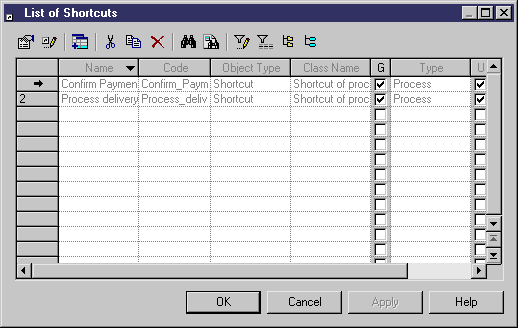
![]() Displaying shortcuts of all packages in the List of Shortcuts
Displaying shortcuts of all packages in the List of Shortcuts
You can display the shortcuts of all packages by selecting the Include Sub-Packages tool.
The U[sed] column is checked when the shortcut has a symbol in a diagram or if it is referenced by at least one other object. If this column is not checked, the shortcut is not used in the model and you can safely delete it.
| Copyright (C) 2008. Sybase Inc. All rights reserved. |

| |