

Chapter 7 Reports
Card report items represent the property sheets of individual objects and are published as two-column tables. You can specify which attributes will be displayed, and in which order.
![]() To select the layout of a card item:
To select the layout of a card item:
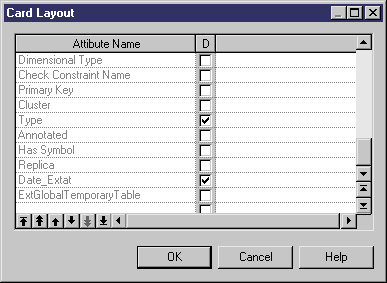
![]() Shortcuts cards
Shortcuts cards
Select the Displayed check box for the Class Name attribute to distinguish shortcuts cards from the other object types cards in the generated report.
| Copyright (C) 2008. Sybase Inc. All rights reserved. |

| |