

Chapter 7 Reports
List report items are published as tables, ordered by the name or code of the objects. You can specify which attributes will be displayed, in which order, and the width of their columns.
![]() To specify the layout of a list item:
To specify the layout of a list item:
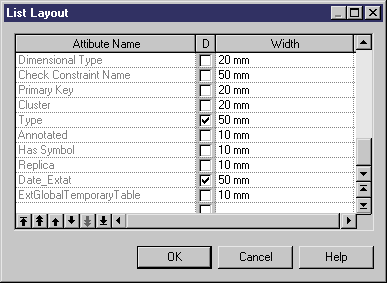
![]() Displaying extended attributes in list items
Displaying extended attributes in list items
If extended attributes are specified for the object, they will be available for selection in the List Layout dialog. You can choose to select all extended attributes or only those whose value has been modified using the Display→All and the Display→Only modified ones commands from the list item contextual menu.
| Copyright (C) 2008. Sybase Inc. All rights reserved. |

| |