

Chapter 2 Getting Started with PowerDesigner
During your installation of PowerDesigner, you can choose to install a plugin to allow you to use PowerDesigner within your Eclipse environment.
![]() Eclipse-specific features
Eclipse-specific features
For information about PowerDesigner features specific to Eclipse, see the Working with the PowerDesigner Plugin for Eclipse chapter.
When you launch the Eclipse platform for the first time, it opens the workbench window, which initially displays the Resource perspective. A perspective defines the initial set and layout of views in the workbench window.
The Resource perspective contains different views:
Click the title bar of a view to make it active. (The title bar turns blue). The name of the active perspective is shown in the title bar of the window and its icon is pushed-in in the shortcut bar. We recommend you use the PowerDesigner perspective.
![]() PowerDesigner Eclipse plugin for Sybase Workspace
PowerDesigner Eclipse plugin for Sybase Workspace
The PowerDesigner plugin for Sybase Workspace, which is called Enterprise Modeling, includes all the features of the standard PowerDesigner plugin for Eclipse. When modeling within the Sybase Workspace environment, we recommend that you use the Enterprise Modeling perspective.
![]() To activate the PowerDesigner perspective:
To activate the PowerDesigner perspective:
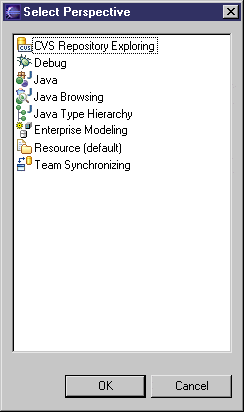
![]() Using the shortcut bar
Using the shortcut bar
Once you have activated the PowerDesigner perspective, a PowerDesigner icon is displayed in the shortcut bar, which you can click when you need to activate the PowerDesigner perspective
| Copyright (C) 2008. Sybase Inc. All rights reserved. |

| |