

Chapter 5 Objects
Every object created in your model will appear in the object list of that type that is available by selecting Model→object_type, or by right-clicking your model in the Browser and selecting List of→object_type from the contextual menu.
An object list shows all objects of a certain type in the current package or model, including those that do not have symbols in the current diagram. An object list allows you to view, compare, and edit the properties of multiple objects. You can add, create, modify, and delete objects directly in the list. You can also filter the objects in the list and control which property columns are displayed.
You can multi-select items in a list in order to perform mass changes on object properties. You can select all items in the list by clicking the top-left corner box in the list.
You can right-click an object in the list to access a contextual menu offering the following options:
The properties of the listed objects are organized in columns. Depending on the properties of the listed objects, the list may have a natural order. For example, a list of columns has an order that must be preserved.
Global lists are accessible from the Model menu or from the contextual menu in the Browser, and show all the objects of the type in the model. The title bar of the list identifies the object type, for example, List of Columns.
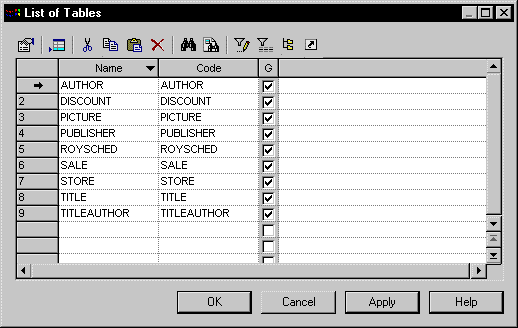
You can open a global list in either of the following ways:
![]() Displaying shortcuts and objects from sub-packages in a list
Displaying shortcuts and objects from sub-packages in a list
You can enable the display of shortcuts in a list by clicking the Include shortcuts tool. Shortcuts are grayed as they cannot be modified.
When you include shortcuts whose target model is closed, some information may be unavailable.
You can enable the display of Include Sub-packages tools are enabled in the selected list, all the object shortcuts of the current package and those of the sub-packages appear.
Child lists are available on certain tabs of object property sheets, and list all of the child objects of that type belonging to the object
For example, when you select the Columns tab in a table property sheet you display the list of columns in the selected table:
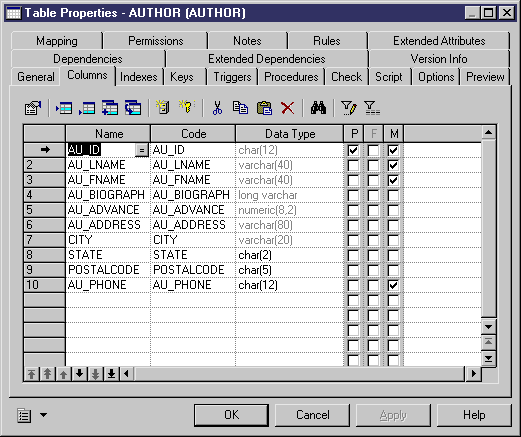
| Copyright (C) 2008. Sybase Inc. All rights reserved. |

| |