

Chapter 2 Getting Started with Business Process Modeling
The PowerDesigner BPM provides the following diagrams:
| Diagram | Icon | Description |
|---|---|---|
| Process hierarchy diagram | 
|
A high-level diagram, which analyzes your business functions as a hierarchy of processes (see Process hierarchy diagram). |
| Business process diagram | 
|
Analyzes the control flow of a process at any level of the process hierarchy (see Business process diagram). |
| Process service diagram | 
|
Displays your service providers and any dependencies between them (see Process service diagram). |
The picture below shows how the BPM diagrams can interact within your model. The process hierarchy diagram (PHD) displays the processes of your system in a hierarchy. Each of these processes can be analyzed in its own business process diagram (BPD). Service providers (often web services) used to implement the sub-processes can be displayed in a process service diagram (PSD):
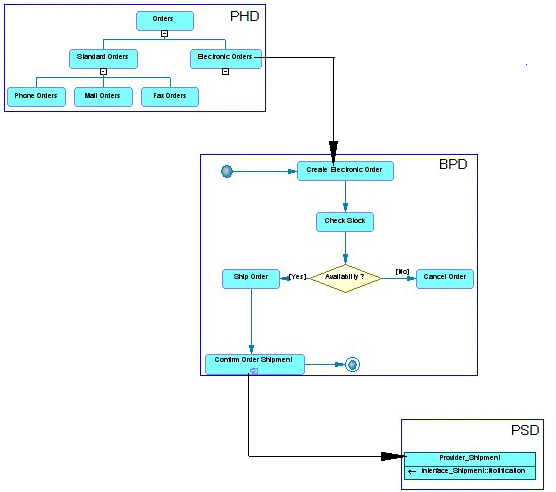
| Copyright (C) 2008. Sybase Inc. All rights reserved. |

| |