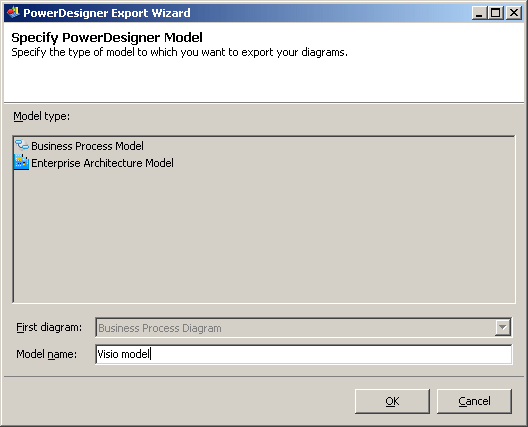Chapter 7 Working with Business Process Models
The Import Process
 To import a Visio diagram into a PowerDesigner BPM:
To import a Visio diagram into a PowerDesigner BPM:
- Open your diagram in Visio and select PowerDesigner→Export to PowerDesigner model to open the PowerDesigner Export wizard.
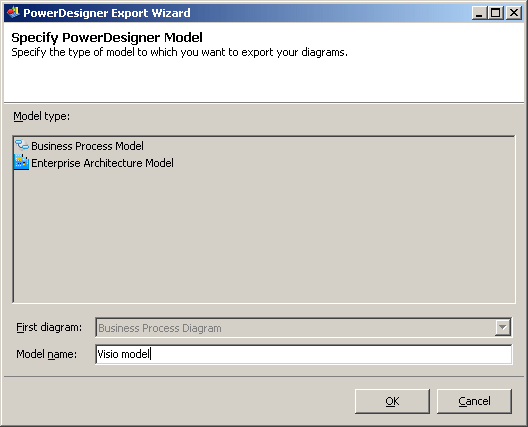
- Specify the type of model to which you want to export your diagram, enter a name for the model to be created, and then click OK to start the export.
- When the export is complete, click OK to close the wizard.
|
Copyright (C) 2008. Sybase Inc. All rights reserved.
|

|


![]() To import a Visio diagram into a PowerDesigner BPM:
To import a Visio diagram into a PowerDesigner BPM: