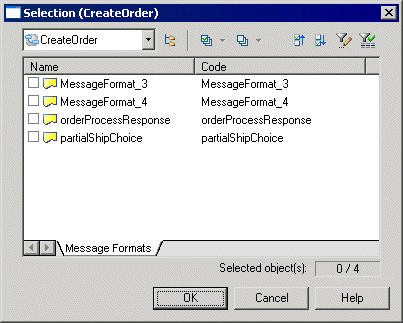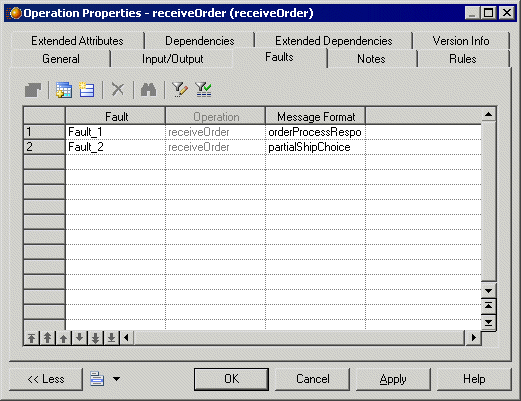Chapter 4 Building Business Process Diagrams
Operation property sheet Faults tab
This tab is only available for Request-Response and Solicit-Response operations.
The Faults tab lists the fault links between a Request-Response or a Solicit-Response operation and a message format.
You can add or create a fault using the Add Objects and Create an Object tools.
 To add a fault message to an operation:
To add a fault message to an operation:
- Open a Request-Response or a Solicit-Response operation property sheet, and click the Faults tab.
- Click the Add Objects tool to open a message formats selection list, which lists the message formats defined in the model.
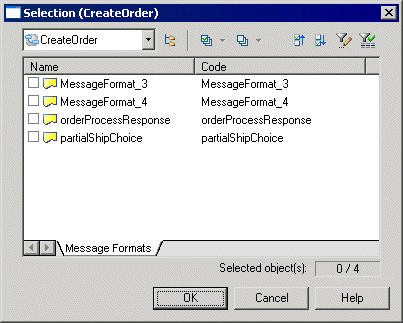
- Select one or more message formats, and click OK to close the selection list, and add them to the operation Faults tab.
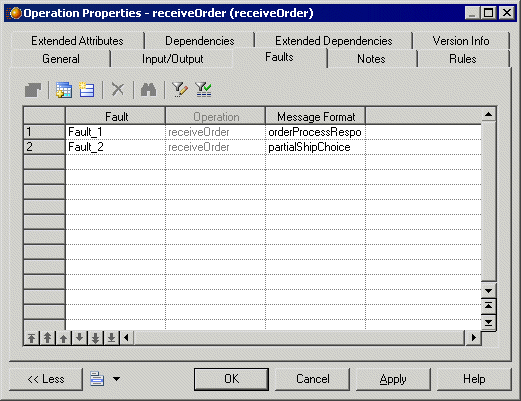
- [optional] Select a fault in the list, and select the Properties tool to open the property sheet of the corresponding message format.
- Click OK to close the property sheet and return to the model.
|
Copyright (C) 2008. Sybase Inc. All rights reserved.
|

|


![]() To add a fault message to an operation:
To add a fault message to an operation: