

Chapter 6 Exchanging data with databases supporting XML
Oracle 9i2 is a database server with a native XML storage and retrieval technology called Oracle XML DB. There is no mapping between XML data and relational data. Tables, columns and abstract data types (ADT) are created from annotated schemas (XSDs). Annotated schemas are XML-coded files, targeted with an XML language and tagged with specific DBMS annotations, that allow you to store or retrieve data in an XML format, from relational databases supporting XML.
An XML model allows you to generate an annotated schema (XSD) for Oracle 9i2. You just need to attach the Oracle 9i2 extended model definition to the XML model. Oracle 9i2 uses by default the name of the XML elements present in the annotated schema to generate SQL objects. You can override the creation of SQL objects by defining extended attributes for elements, complex types and the XML model.
Caution
The following procedure assumes you have an XML model open in the workspace and targeted with XSD.
![]() To generate an annotated schema for Oracle 9i2:
To generate an annotated schema for Oracle 9i2:
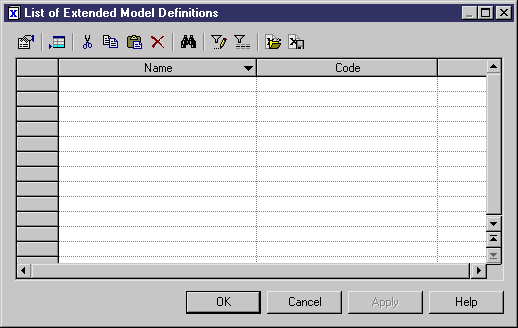
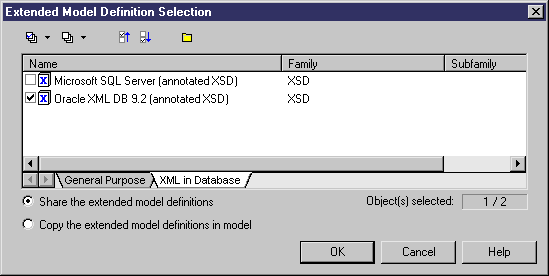
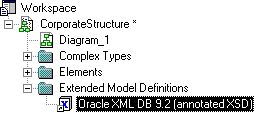
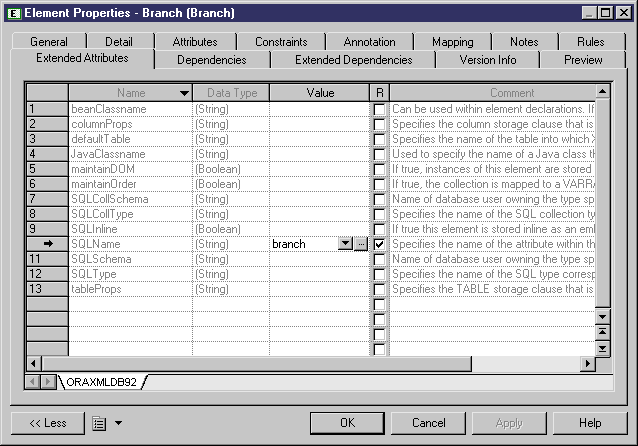
| Annotation | Description |
|---|---|
| beanClassname | Can be used within element declarations. If the element is based on a global complexType, this name must be identical to the beanClassname value within the complexType declaration. If a name is specified by the user, the bean generation will generate a bean class with this name, instead of generating a name from the element name |
| columnProps | Specifies the column storage clause that is inserted into the default CREATE TABLE statement. It is useful mainly for elements that are mapped to tables, namely top-level element declarations and out-of-line element declarations |
| defaultTable | Specifies the name of the table into which XML instances of this schema should be stored. This is most useful in cases when the XML is being inserted from APIs where table name is not specified (for example, FTP and HTTP) |
| javaClassname | Used to specify the name of a Java class that is derived from the corresponding bean class, to ensure that an object of this class is instantiated during bean access. If a JavaClassname is not specified, Oracle XML DB will instantiate an object of the bean class directly |
| maintainDOM | If true, instances of this element are stored so that they retain DOM fidelity on output. This implies that all comments, processing instructions, namespace declarations, and so on, are retained in addition to the ordering of elements. If false, the output need not be guaranteed to have the same DOM behavior as the input |
| maintainOrder | If true, the collection is mapped to a VARRAY. If false, the collection is mapped to a NESTED TABLE |
| SQLCollSchema | Name of the database user owning the type specified by SQLCollType |
| SQLCollType | Specifies the name of the SQL collection type corresponding to this XML element that has maxOccurs > 1 |
| SQLInline | If true this element is stored inline as an embedded attribute (or a collection if maxOccurs > 1). If false, a REF (or collection of REFs if maxOccurs > 1) is stored. This attribute will be forced to false in certain situations (like cyclic references) where SQL will not support inlining |
| SQLName | Specifies the name of the attribute within the SQL object that maps to this XML element |
| SQLSchema | Name of the database user owning the type specified by SQLType |
| SQLType | Specifies the name of the SQL type corresponding to this XML element declaration |
| tableProps | Specifies the TABLE storage clause that is appended to the default CREATE TABLE statement. This is meaningful mainly for global and out-of-line elements |
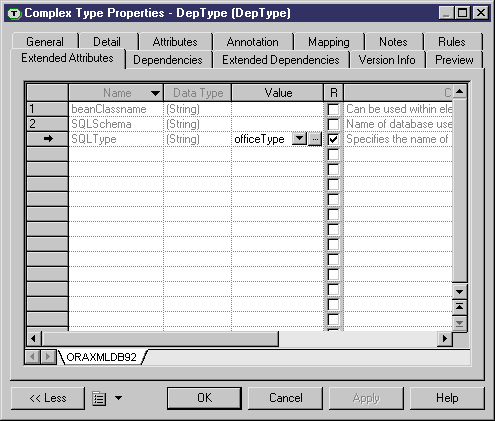
| Annotation | Description |
|---|---|
| beanClassname | Can be used within element declarations. If the element is based on a global complexType, this name must be identical to the beanClassname value within the complexType declaration. If a name is specified by the user, the bean generation will generate a bean class with this name, instead of generating a name from the element name |
| SQLSchema | Name of the database user owning the type specified by SQLType |
| SQLType | Specifies the name of the SQL type corresponding to this XML element declaration |
| Annotation | Description |
|---|---|
| mapUnboundedStringToLob | If true, unbounded strings are mapped to CLOB by default. Similarly, unbounded binary data get mapped to BLOB, by default. If false, unbounded strings are mapped to VARCHAR2(4000), and unbounded binary components are mapped to RAW(2000) |
| storeVarrayAsTable | If true, the VARRAY is stored as a table (OCT). If false, the VARRAY is stored in a LOB |
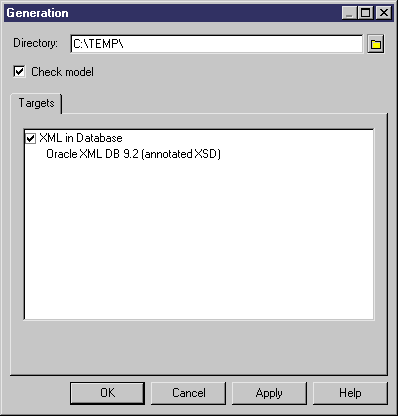
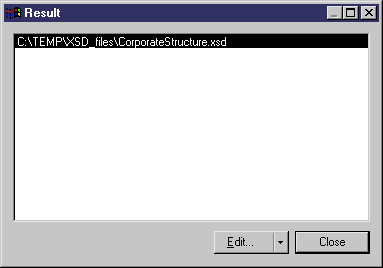
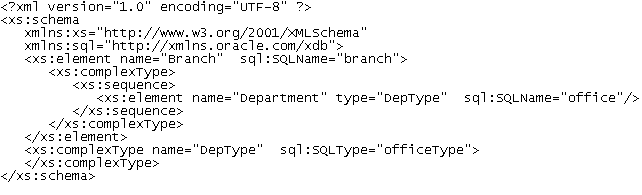
| Copyright (C) 2007. Sybase Inc. All rights reserved. |

| |