

Chapter 5 Repository Administration
When you consolidate, freeze, lock or delete a document in the repository, a temporary protection is applied to all the versions of the document to ensure the update is completed correctly, and an error message given if other updates are attempted:
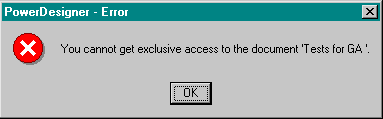
For example, you cannot lock a version that another team member is currently consolidating, or freeze a version that another team member is currently locking. This protection is released once the update is complete.
If your connection to the repository is interrupted during an update to a document, this temporary protection may remain on the document, and the next time you try to update the document, a message box is displayed to inform you that the document is already in exclusive access. To continue, you have to bypass the protection or cancel the action.
If the document was protected and blocked from your workstation
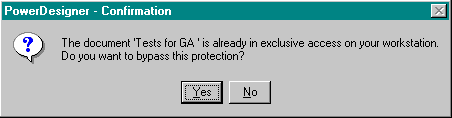
PowerDesigner verifies the machine name, not the connected user.
| PowerDesigner | What you should do |
|---|---|
| Two sessions running on your workstation: for example, you are consolidating a document in one session, and you want to lock a version of the same document from another PowerDesigner session | You must not bypass the temporary protection and wait for the consolidation to end |
| One session crashed when you were consolidating a document | You can bypass the temporary protection to continue the operation |
If the document was protected and blocked from another machine on the network
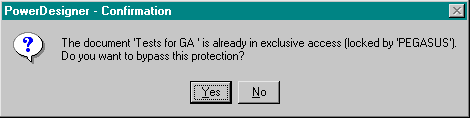
You must ask a data administrator to unblock it. The data administrator should check that no other users are currently updating the document and then perform an action on the document (lock for example) to display the message box and click Yes to release the document.
Caution
Bypassing the temporary protection when you are not entitled to perform such a task may severely damage your document.
| Copyright (C) 2007. Sybase Inc. All rights reserved. |

| |