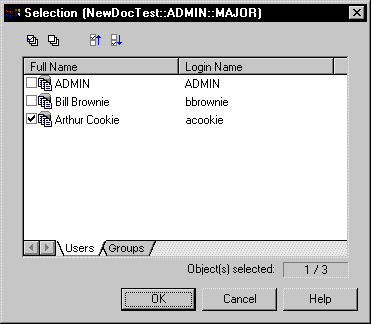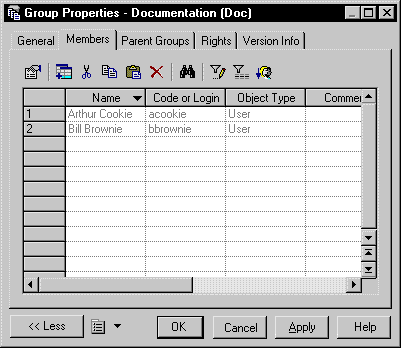Chapter 5 Repository Administration
Adding a user or a group to a group
You can add a user or a group to the current group. The user or group will then be granted the rights of the group in addition to his own.
For information about how to insert a user into a group from the user's property sheet, see Inserting a user into a group.
 To add a user or a group to a group:
To add a user or a group to a group:
- Select Repository→Groups to open the List of Groups, select the appropriate group, and click the Properties tool.
- Click the Members tab to display the lists of users and groups who belong to the group.
- [optional] Click the Show All Parent Groups tool to show all the parent groups of the selected group in the list.
- Click the Add tool to open a selection box, which lists available users and groups on tabbed pages
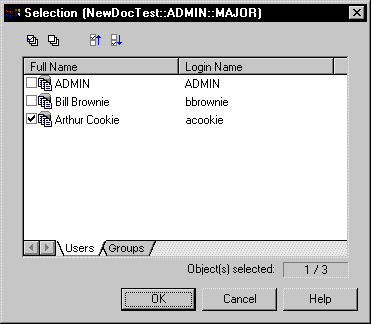
- Select one or more users and/or groups and click OK to add them to the group.
The users and groups appear in the list of group members.
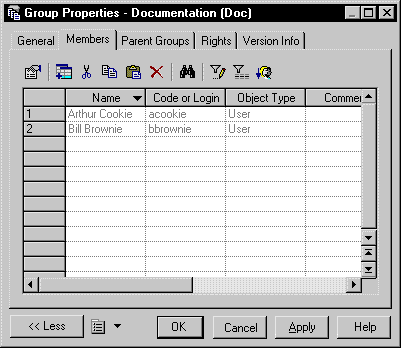
- Click OK to close the group property sheet.
|
Copyright (C) 2007. Sybase Inc. All rights reserved.
|

|


![]() To add a user or a group to a group:
To add a user or a group to a group: