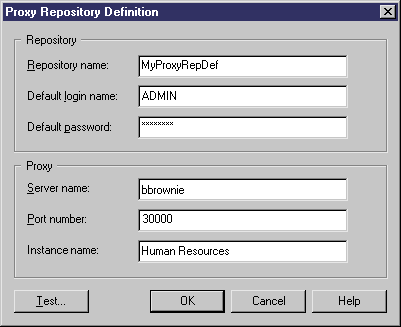Chapter 2 Getting Started with the Repository
Setting up a client for access via the proxy
You create a proxy repository definition when you are connecting to the repository via the repository proxy. If you are connecting directly, see Setting up a client for direct access.
WARNING! Before you begin
In order to create a proxy repository definition, you must have a login name and password for the repository, and know the server on which the proxy is installed. Your repository administrator will supply you with this information.
 To create a proxy repository definition:
To create a proxy repository definition:
- Select Repository→Repository Definitions to open the List of Repository Definitions.
- Click the Add a Row tool and type a name in the Repository Name column to identify the definition for future use.
- Type your user name in the Repository User column, and select Proxy in the Connection Type column (you may need to widen the window to see this column).
- Click Apply to apply your changes, and then click the Properties tool to open the Proxy Repository Definition window:
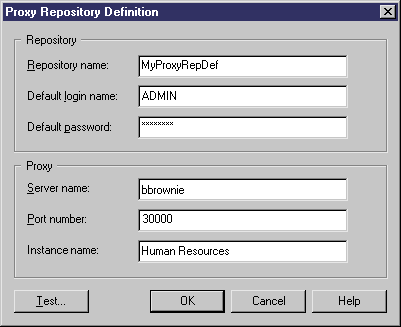
This window has two group boxes:
- Repository – specifies the name of the repository definition, and the login name and password that you will use to connect to it.
- Proxy – specifies the name of the server where the repository proxy is installed, the port number, and the name of the repository instance that you will connect to.
The user name and password are case-sensitive and optional. If you do not specify them here, you will need to enter them each time you connect to the repository. The password box always display stars, whether or not a password has been entered.
 Testing a repository definition
Testing a repository definition
You can test the definition by clicking the Test button. A message box will state whether your connection succeeds or fails.
- Click OK to return to the List of Repository Definitions.
|
Copyright (C) 2007. Sybase Inc. All rights reserved.
|

|


![]() To create a proxy repository definition:
To create a proxy repository definition: