

Chapter 3 Basic Repository Tasks
When you extract PowerDesigner models, the Extract Model window allows you to review all the differences between the local and repository versions and to apply or reject them as appropriate:
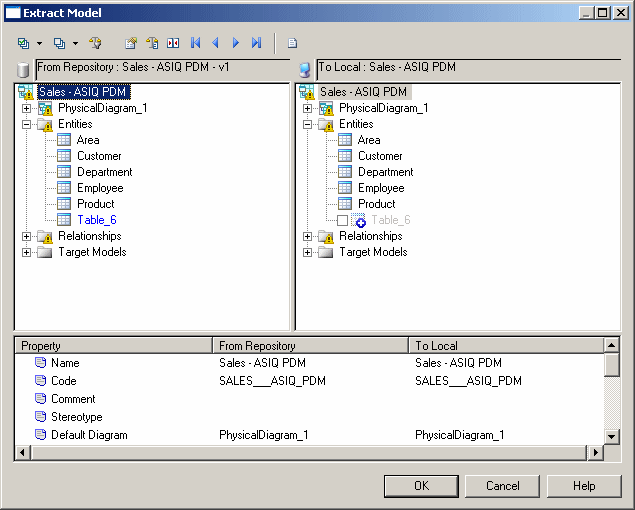
You arrive at this window if you are extracting a PowerDesigner model to an existing file on your computer and you have selected Merge model in the Extract Document window
In the Extract Model window, the repository version of the model is displayed on the left, and the local version on the right. You can select or reject each of the differences for consolidation.
When you select the Merge Document feature and depending on the state of the Open Document check box, PowerDesigner performs the following actions:
| Local model | Open Document check box | Merge document impact |
|---|---|---|
| Opened | Selected | Merge models, and save local model |
| Opened | Deselected | Merge models, and save and close local model |
| Closed | Selected | Open local model, merge models, and save local model |
| Closed | Deselected | Open local model, merge models, and save and close local model |
For more information about merging models, see the Comparing and Merging Models chapter in the General Features Guide .
| Copyright (C) 2007. Sybase Inc. All rights reserved. |

| |