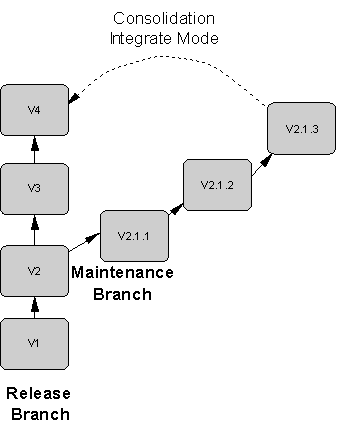Chapter 3 Basic Repository Tasks
Integrate mode
The Integrate mode is always available in the consolidation dialog box. You should use the Integrate mode in one of the following situations:
- You want to integrate a document version into a different document
- In the same document, you want to integrate a version into another version you cannot reach through the Update or Branch mode.
When you select the Integrate radio button, you have to define the document folder, name, and version in the following way:
If you want to integrate a document version into a different document You have to define the folder, name, and version of the document
Integrate a version into another version of the same document You have to select a version among the versions existing on the base branch of the current branch
Examples
- Two users work on the same model on different machines, the model has different names. Both users want to consolidate their models into the same repository document:
The first user consolidates in New mode.
The second user consolidates in Integrate mode and selects the same document name.
- A maintenance engineer works on a bug fix in the Maintenance branch, he wants to integrate this correction to the Release branch used to develop the software.
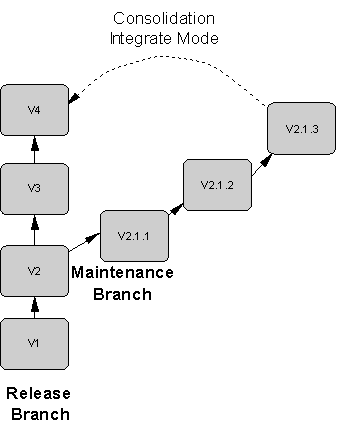
|
Copyright (C) 2007. Sybase Inc. All rights reserved.
|

|