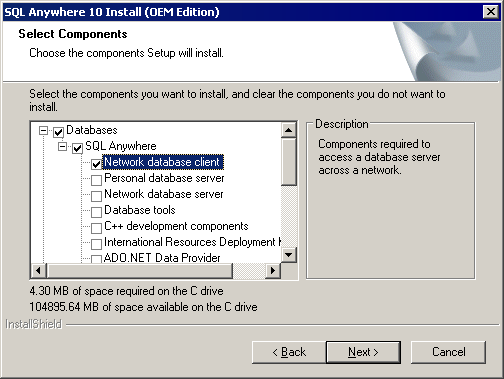Chapter 3 Installing the Repository
Installing the SQL Anywhere client on client machines
You must install the SQL Anywhere client on all machines that will access the repository database on the server.
 To install the SQL Anywhere client:
To install the SQL Anywhere client:
- Insert the software CD-ROM in the drive, and click the Install SQL Anywhere button.
- Click Next to go to the License Agreement page. Select your country or region, review and accept the license terms, and then click Next to go to the Choose Location page.
- Accept the default install location or select one using the Browse button, and then click Next to go to the Choose Samples Location page.
- Accept the default install location or select one using the Browse button, and then click Next to go to the Select Components page:
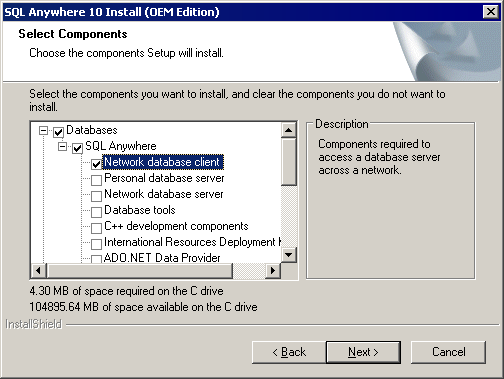
- Deselect all components except Network Database Client (inside SQL Anywhere), and then click Next to go to the Select Program Folder page.
- Accept the default or enter a new folder name, and click Next to go to the Start Copying Files page, which summarizes your installation option choices.
- Click Next to start the install. A status bar is displayed showing progress.
- When the installation is complete, the Setup Complete page opens, inviting you to view the ReadMe and online resources. Make your choices and then click Finish to open the InstallShield Wizard Complete page.
- Select the Yes radio button and click Finish to restart your computer and complete the installation.
For information about connecting to a repository, see the Getting Started with the Repository chapter in Working with the Repository
.
|
Copyright (C) 2007. Sybase Inc. All rights reserved.
|

|


![]() To install the SQL Anywhere client:
To install the SQL Anywhere client: