

Chapter 13 Working with MobiLink
From the MobiLink Options tab of the property sheet of a MobiLink replication process, you can display the following properties:
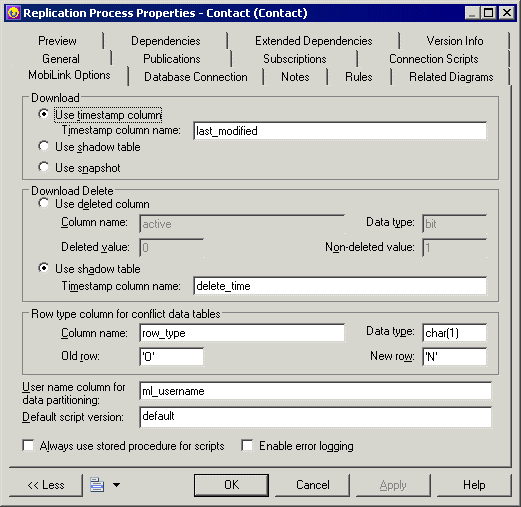
| Groupbox | Option | Description |
|---|---|---|
| Download | Use timestamp column | Allows you to determine if a row has been created or modified since last download |
| Timestamp column name | Allows you to indicate the creation or modification time | |
| Use shadow table | Allows you to determine if a row has been created or modified since last download. When using shadow table, triggers need to be used to maintain the shadow table | |
| Use snapshot | Allows you to download all rows for each synchronization | |
| Download Delete | Use deleted column | Allows you to use a column to indicate if a row has been deleted |
| Column name | Name of the column to indicate if a row has been deleted | |
| Data type | Data type of the column to indicate if a row has been deleted | |
| Download Delete | Deleted value | Value used to indicate if a row has been logically deleted |
| Non-deleted value | Value used to indicate if a row is not deleted | |
| Use shadow table | Allows you to determine if a row has been deleted since last download. When using shadow table, triggers need to be used to maintain the shadow table | |
| Timestamp column name | Name of the timestamp column to indicate the deletion time | |
| Row type column for conflict data tables | Column name | Name of the column to indicate if a row is for new row data or old row data when the new and old conflict data tables have the same name |
| Data type | Data type of the row type column | |
| Old row | Value used to indicate if a row is for the old row data | |
| New row | Value used to indicate if a row is for the new row data | |
| — | User name column for data partitioning | Name of column to store the synchronization user name for data partitioning |
| — | Default script version | Default version name for synchronization scripts |
| — | Always use stored procedure for scripts | Forces the use of stored procedures for all synchronization scripts. For databases (ASE 12.0) that do not support long string for stored procedure parameters, you should use this option |
| — | Enable error logging | Adds script to log synchronization errors |
| Copyright (C) 2007. Sybase Inc. All rights reserved. |

| |