

Chapter 3 Building Information Liquidity Diagrams
The Database Connection tab allows you to create a data source to define the connection parameters between the client and the database on the server.
The connection parameters are the following:
| Parameter | Description |
|---|---|
| Data source | Specifies the connection profile that is used to connect to your database. |
| Login | Name of the user ID with which you log on to the database |
| Password | Password for the connection |
For detailed information about creating, configuring, and using connection profiles, see "Connecting to a Database" in the Getting Started with PowerDesigner chapter of the General Features Guide .
![]() To select a data source:
To select a data source:
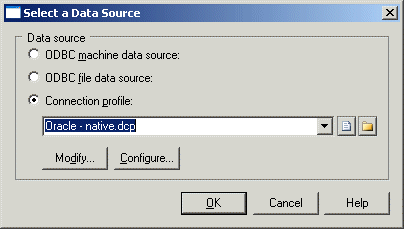
![]() Connect command in contextual menu
Connect command in contextual menu
You can also define a data source by right-clicking a database symbol in the diagram and select the Connect command.
| Copyright (C) 2007. Sybase Inc. All rights reserved. |

| |