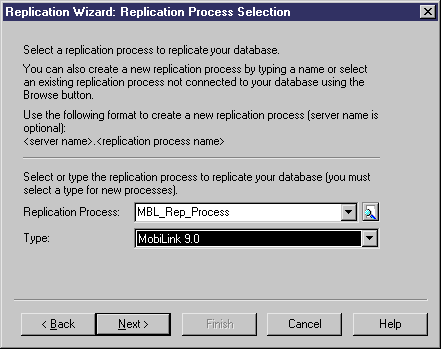Chapter 3 Building Information Liquidity Diagrams
Selecting the replication process to use for the replication of database tables
In the Replication Process Selection page, you select or create the replication process to use for the replication of the tables of the source database, whether it is linked or not, to more than one replication process via data connections.
This page is not available when you launch the Replication Wizard from a replication process.
You can either:
- Select an existing replication process from the Replication Process list if the source database is linked to one or more replication process or click the Browse button to select a replication process that is not linked to the source database. The Type list is automatically filled with the type of the selected replication process. In case of an "Undefined" replication process, you will have to select a type (Mobilink or Replication Server) from the Type list to proceed with the wizard. If you select a replication process that is not already linked to the source database, you automatically create the data connection between both objects in the diagram.
or
- Create a replication process by typing in a name in the Replication Process list. You must also select a type for the replication process (Mobilink or Replication Server). By doing so, you automatically create the corresponding replication process linked to the source database via a data connection in the diagram.
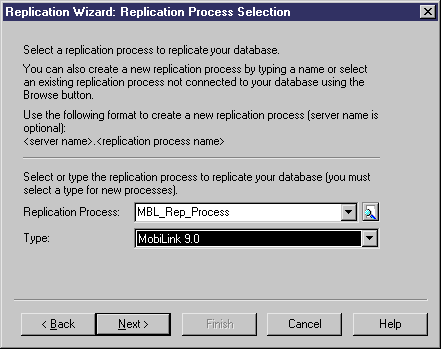
|
Copyright (C) 2007. Sybase Inc. All rights reserved.
|

|