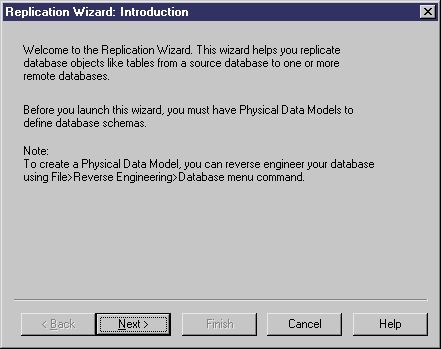Chapter 3 Building Information Liquidity Diagrams
Replicating Objects Using the Replication Wizard
The Replication Wizard helps you replicate database objects (like tables, views, etc.) from a source database to one or more remote databases using a replication engine. It facilitates the replication operations you generally perform in the replication process property sheet.
You can launch the Replication Wizard from:
- The Tools menu
- The replication process contextual menu in the diagram and in the Browser
- The source database contextual menu in the diagram and in the Browser, whether it has a schema defined or not
For more information about defining a schema for a database, see the Database property sheet Physical Data Models tab section.
The Replication Wizard automatically recognizes from where it was launched and displays the appropriate pages.
The Replication Wizard guides you through the following operations when you launch it from the Tools menu:
- Define the source database that contains data to replicate
- Select or create the replication process to replicate the database, whether the database is linked to more than one replication process via data connections or not
- Select the PDM(s) that defines the source database schema using existing PDM(s) or by creating a new one.
- Define publications for the replication of tables: one that gathers all the replicated tables or one per replicated table
- <optional> Define a type for the created publication that will influence the generation of the replication process
- Select database objects to replicate
- Define the remote database(s) in which data will be replicated
 To replicate objects using the Replication Wizard:
To replicate objects using the Replication Wizard:
- Select Tools→Replication Wizard.
or
Right-click a replication process symbol in the diagram, and select Replication Wizard to launch the wizard.
or
Right-click a database symbol in the diagram, and select Replication Wizard to launch the wizard.
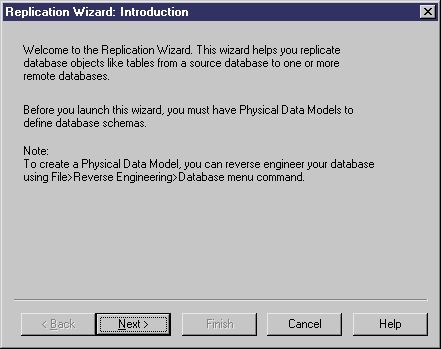
- Define or select the required options, and click Next in each page of the wizard.
- Click Finish.
- The different actions of the wizard are detailed in the following sections.
|
Copyright (C) 2007. Sybase Inc. All rights reserved.
|

|


![]() To replicate objects using the Replication Wizard:
To replicate objects using the Replication Wizard: