

Chapter 4 Using the Mapping Editor for Replications
You can use the Mapping Editor for two different purposes in an ILM:
A simple data replication can be designed as follows:
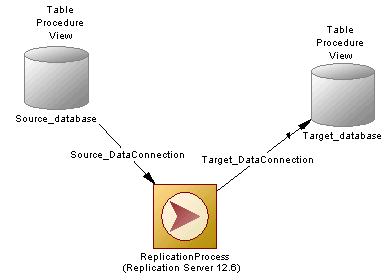
Data contained in a source database is transferred to the replication process via a source data connection and published (publication). The published data can be subscribed (subscription) by a target database using a target data connection.
The Mapping Editor accessible from the replication process contextual menu (let us call it the Replication Process Mapping Editor (RPME)) allows you to visualize and create the publication — subscription couple using mappings. A mapping can be a publication, an article, and article column or a procedure depending on the source data you want to replicate.
The mapping is materialized by a graphical link joining source and target.
The Information Liquidity Model (ILM) also provides a graphical view in your diagram of various databases (PDM) and formats, such as XML document (XSM) and data application (OOM) together with the different transformations that operate between them. You can easily visualize or further define the correspondence between the various elements by right-clicking the data access link between these elements and open the traditional Mapping Editor that is totally different from the Replication Process Mapping Editor:
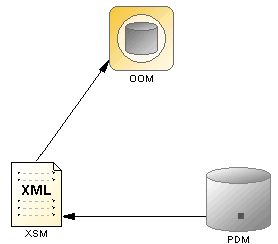
For more information, see the "Defining Data Access Links" section in the "Building Information Liquidity Diagrams" chapter.
| Copyright (C) 2007. Sybase Inc. All rights reserved. |

| |