

Chapter 8 Working with Web Services
The import process uses a WSDL file or a WSDL URL as an entry and allows you to create a component and its associated class. You can also create a deployment diagram with nodes and component instances to represent deployment.
The Options tab in the Import WSDL dialog box includes the following items:
| Item | Description |
|---|---|
| Create in component diagram | Allows you to create the symbol of components in the component diagram of your choice |
| Create in class diagram | Allows you to create the symbol of classes in the class diagram of your choice |
| Create in deployment diagram | Allows you to create the symbol of component instances in the deployment diagram of your choice |
![]() To define WSDL reverse engineering options:
To define WSDL reverse engineering options:
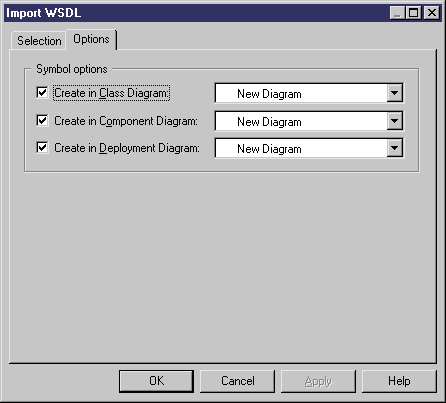
| Copyright (C) 2007. Sybase Inc. All rights reserved. |

| |