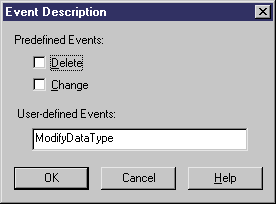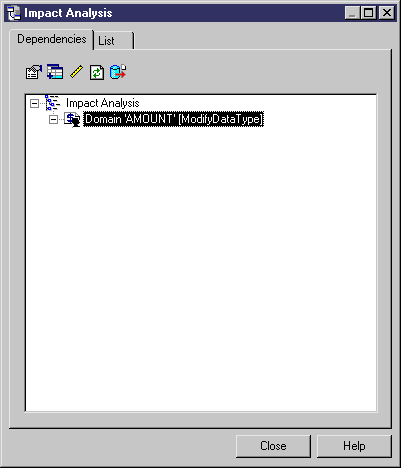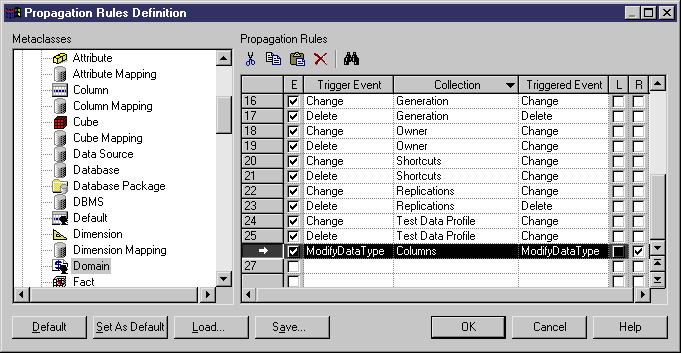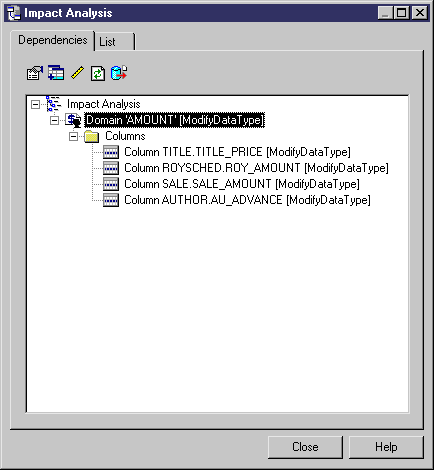Chapter 12 Impact Analysis
Creating a user-defined event
You create a user-defined event when you need to analyze the consequences of a specific event. For example, you can create an event ModifyDataType on the Domain metaclass. Then you can define a new propagation rule for each collection of the domain likely to be impacted by a data type change in the domain.
 To create a user-defined event:
To create a user-defined event:
- Right-click an object in the Dependencies tree and select Change Event Description in the contextual menu to open the Event Description dialog box.
- Type an event in the User-defined Events box. Type each event in a single word, you can enter several events using semicolons as separators.
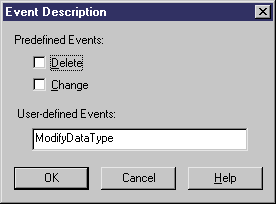
- Click OK in the Event Description dialog box to return to the Dependencies tree.
The tree is empty since there is no matching event in the default propagation collections.
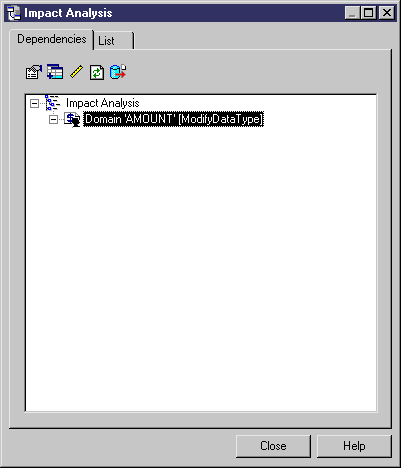
- Click the Edit Default Propagation Rules tool to open the Propagation Rules Definition dialog box.
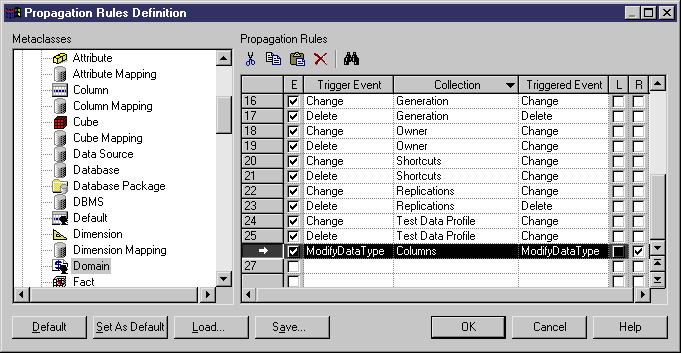
The focus is on the metaclass corresponding to the selected object.
- Click the Add a Row tool to insert a line in the list.
- Enter the name of the user-defined event in the Trigger Event zone.
- Select a collection from the list in the Collection column.
- Enter the name of the user-defined event or select an existing event in the Triggered Event list. The user-defined event name is case sensitive, you must use the same case as typed in the Event Description dialog box.
- Click OK to return to the Dependencies list.
The collection is displayed with the user-defined event in the dependencies tree.
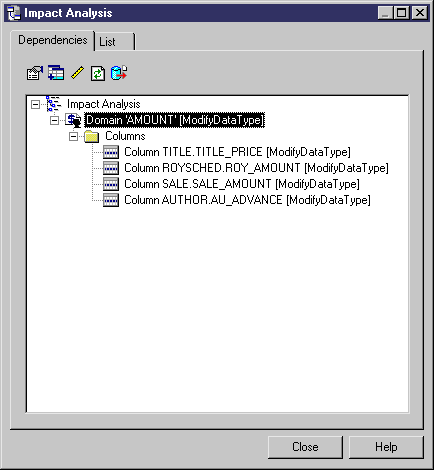
|
Copyright (C) 2007. Sybase Inc. All rights reserved.
|

|


![]() To create a user-defined event:
To create a user-defined event: